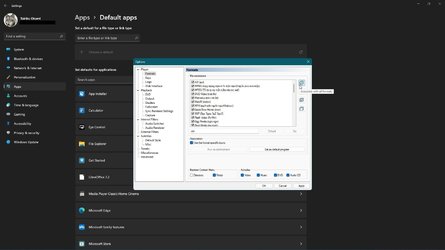Hi Guys,
I'm having issues with file-associations (specifically video files). I'm using MPC-HC as my video-player and whenever I click on a video (.avi, mp4, .mkv. etc) I get a popup, asking which application I want to use to open the file. I don't get the usual "Always use this app..." option either.
I did a quick Google and came up with this thread: Video file default application Windows 11
So it seems like it's not only me.
Has anyone managed to find a registry-tweak or other workaround for this?
Cheers,
Mike.
I'm having issues with file-associations (specifically video files). I'm using MPC-HC as my video-player and whenever I click on a video (.avi, mp4, .mkv. etc) I get a popup, asking which application I want to use to open the file. I don't get the usual "Always use this app..." option either.
I did a quick Google and came up with this thread: Video file default application Windows 11
So it seems like it's not only me.
Has anyone managed to find a registry-tweak or other workaround for this?
Cheers,
Mike.
My Computer
System One
-
- OS
- Windows 11