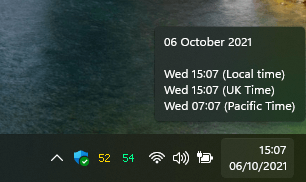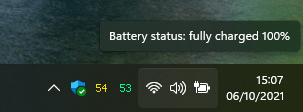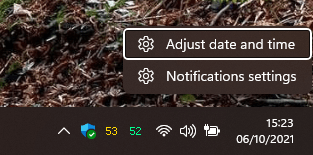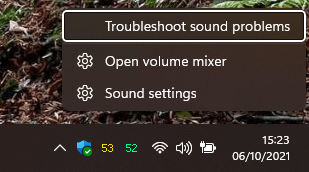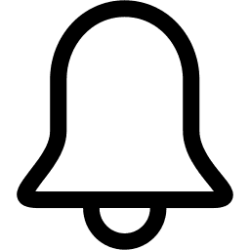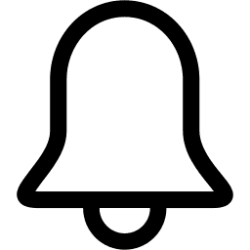agon024
Member
- Local time
- 5:55 PM
- Posts
- 7
- OS
- Windows 11
OS: Windows 11 Version 21H2 (OS Build 22000.194)
Just ran the official upgrade from MS and was previously on Windows 10. But with this new version I am unable to click the option in the bottom corner on the task bar to bring up "Quick Settings" or "Notification Center". Even the shortcut keys "windows + A" and "windows + N" doesn't bring up the menus. I have tried restarting after windows was completely finished.

Anyone know what is happening?
Just ran the official upgrade from MS and was previously on Windows 10. But with this new version I am unable to click the option in the bottom corner on the task bar to bring up "Quick Settings" or "Notification Center". Even the shortcut keys "windows + A" and "windows + N" doesn't bring up the menus. I have tried restarting after windows was completely finished.

Anyone know what is happening?
- Windows Build/Version
- 21H2 (OS Build 22000.194)
My Computer
System One
-
- OS
- Windows 11