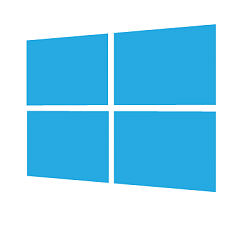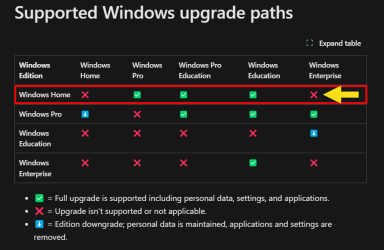Purchased new PC, running Home version of Win 11. Called IT for one of my vendors to make this new machine the server for their software (old server machine is old). IT guy says can't do it because it's running Home version (client machines are all running Home, current server running Windows 10Pro). He helps me with purchasing the upgrade from Microsoft. Purchase goes through, machine is restarted (several times now), getting this error:
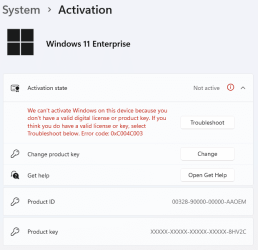
Got my email confirmation of the purchase about an hour later, there is no product key. Troubleshoot button results:

Order 'details' from Microsoft:
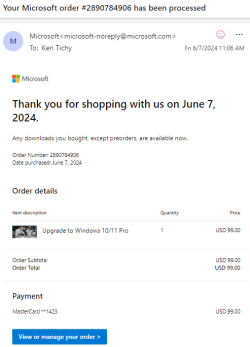
I am logged in (only user on the machine) as admin...going insane. Please help!
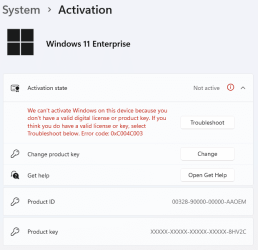
Got my email confirmation of the purchase about an hour later, there is no product key. Troubleshoot button results:

Order 'details' from Microsoft:
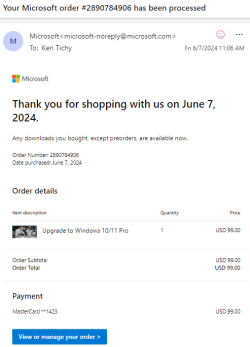
I am logged in (only user on the machine) as admin...going insane. Please help!
My Computer
System One
-
- OS
- Windows 11
- Computer type
- PC/Desktop
- Manufacturer/Model
- hp