probe7
Member
- Local time
- 12:19 PM
- Posts
- 84
- OS
- Windows 11
Been going nuts trying to associate .mov files a friend keeps sending from her iPhone. I'm using MPC-BE as my movie player. I click on "open" the.mov attachment, send it to the MPC-BE player folder, then try to find the MPC_BE .exe to associate the mov file and MPC_BE.exe doesn't show.
First attachment is the .mov file showing in my email
Second is showing it cant find the file type to associate
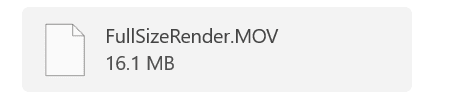
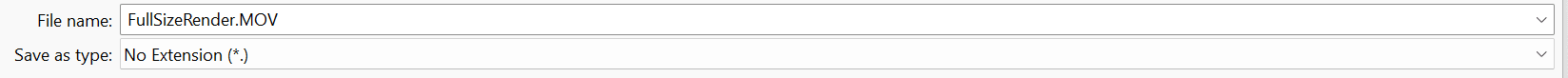
First attachment is the .mov file showing in my email
Second is showing it cant find the file type to associate
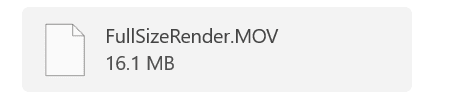
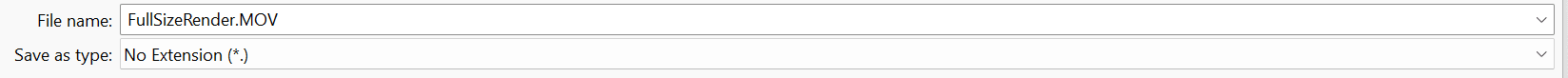
My Computer
System One
-
- OS
- Windows 11
- Computer type
- Laptop
- Manufacturer/Model
- HP
- CPU
- AMD Rizen 5
- Memory
- 8gb
- Screen Resolution
- 1080 UHD
- Hard Drives
- SSD
- Browser
- FF
- Antivirus
- Defender





