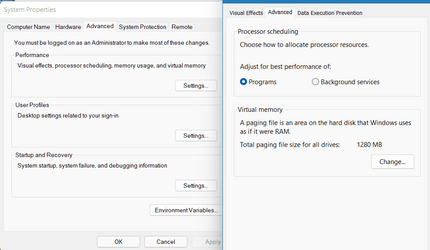segamegadive
Member
- Local time
- 5:54 AM
- Posts
- 13
- OS
- 11
So about a year ago I changed the Pagefile on my computer because I was advised to do so in order to get a particular videogame to work. Over the last year my computer has suffered numerous crashes whenever Chrome has been open for a couple of hours. I think the altering of the pagefile is responsible for the numerous crashes. When Chrome crashes I have to restart the computer. It's a Ryzen 7 computer with 16GB of ram. Only a year old. Worked perfectly before the altering of the pagefile.
Here's a compilation of the kinds of error messages I get when I leave Chrome on for a couple of hours: Screenshot-Group-30th-March
As you can see from the image these are error messages from numerous applications stating in one way or another that they have crashed due to memory issues.
I changed the pagefile back to what is recommended as shown in this screenshot: Page-File-Issue-29th-April
But as you can see it currently says the allocated space is way over the recommended figure even after I typed it in, set it, clicked apply etc and restarted the computer. I'm not sure what to do? I tried to get chat support from Microsoft but when I do it just says "I am not the owner of this case". I have no idea what this means.
Recently I've given the pagefile a custom value that is the same figure as what is recommended and I've also selected C drive and clicked on "System managed". I set it, applied the changes and restarted my computer and it still has a the "Total paging file size for all drives" set to 49512MB.
It's like it's locked or something? Why wont it change? My version of Windows 11 is not activated and I'm wondering is that the reason I'm prevented from changing the pagefile back to the way it was before?
Here's a compilation of the kinds of error messages I get when I leave Chrome on for a couple of hours: Screenshot-Group-30th-March
As you can see from the image these are error messages from numerous applications stating in one way or another that they have crashed due to memory issues.
I changed the pagefile back to what is recommended as shown in this screenshot: Page-File-Issue-29th-April
But as you can see it currently says the allocated space is way over the recommended figure even after I typed it in, set it, clicked apply etc and restarted the computer. I'm not sure what to do? I tried to get chat support from Microsoft but when I do it just says "I am not the owner of this case". I have no idea what this means.
Recently I've given the pagefile a custom value that is the same figure as what is recommended and I've also selected C drive and clicked on "System managed". I set it, applied the changes and restarted my computer and it still has a the "Total paging file size for all drives" set to 49512MB.
It's like it's locked or something? Why wont it change? My version of Windows 11 is not activated and I'm wondering is that the reason I'm prevented from changing the pagefile back to the way it was before?
- Windows Build/Version
- Windows 11 Home. VERSION 21H2. OS BUILD: 22000.613. Windows Feature Experience Pack 1000.22000.613.0
My Computer
System One
-
- OS
- 11
- Computer type
- PC/Desktop
- Manufacturer/Model
- Self build
- CPU
- Ryzen 7
- Motherboard
- ASUS TUF GAMING X570 Plugs
- Memory
- 16 GB
- Graphics Card(s)
- RTX 2070 Super
- Monitor(s) Displays
- Dell S2721DGFA 27 Inch
- Screen Resolution
- 2k
- Hard Drives
- 1TB SSD, 4TB hard drive
- PSU
- EVGA SuperNOVA 650 G3
- Case
- Fractal Design