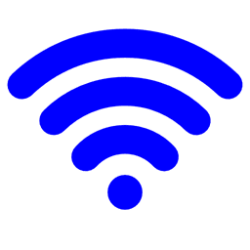ysfbauchi
New member
- Local time
- 2:01 AM
- Posts
- 2
- OS
- Windows 11
I installed a USB Wi-Fi adapter on my Windows 11 PC. The device was detected and is visible in the network adapters window.
I am trying to connect to a wireless network using the USB adapter because it has longer range than the inbuilt adapter.
The problem is that I can't connect using the USB adapter.
Unlike previous Windows OS where you can see all your Wi-Fi adapters and decide which one to use when connecting to wireless network, I can't seem to find that option in Windows 11.
Kindly assist.
I am trying to connect to a wireless network using the USB adapter because it has longer range than the inbuilt adapter.
The problem is that I can't connect using the USB adapter.
Unlike previous Windows OS where you can see all your Wi-Fi adapters and decide which one to use when connecting to wireless network, I can't seem to find that option in Windows 11.
Kindly assist.
- Windows Build/Version
- Windows 11 Pro Build 22621.2134
Attachments
My Computer
System One
-
- OS
- Windows 11