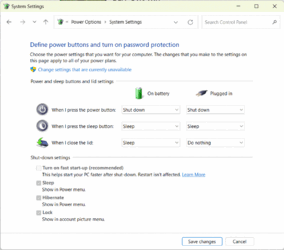- Local time
- 10:10 AM
- Posts
- 93
- OS
- Windows 11 for Workstations
I had a situation recently where a USB problem meant that the mouse/keyboard weren't working, so I pressed and held the power switch to force a shutdown.
No such luck! I was presented the login screen background sliding down the screen to about half way with a large DOWN arrow and the text: "Slide to shutdown PC"
At which point I wasn't able to get the system to shutdown as I couldn't interact with it.
Is there any way to complete the shutdown if KB and Mouse are AWOL?
If not then MS have dropped the ball big time!
David
No such luck! I was presented the login screen background sliding down the screen to about half way with a large DOWN arrow and the text: "Slide to shutdown PC"
At which point I wasn't able to get the system to shutdown as I couldn't interact with it.
Is there any way to complete the shutdown if KB and Mouse are AWOL?
If not then MS have dropped the ball big time!
David
My Computer
System One
-
- OS
- Windows 11 for Workstations
- Computer type
- Laptop
- Manufacturer/Model
- Dell Precision 7750
- CPU
- Xeon W-11885M
- Motherboard
- Dell
- Memory
- 128GB