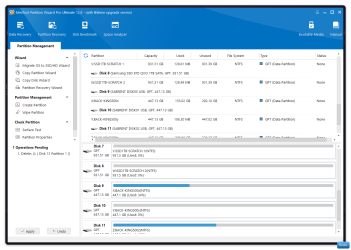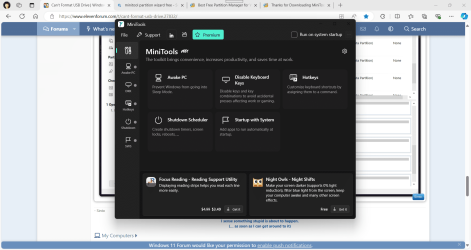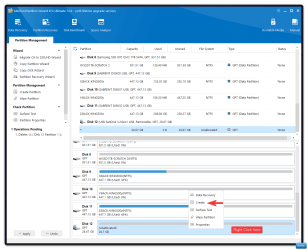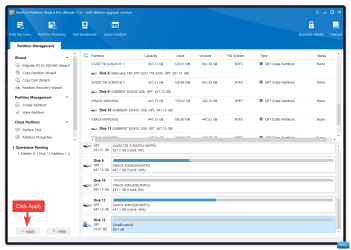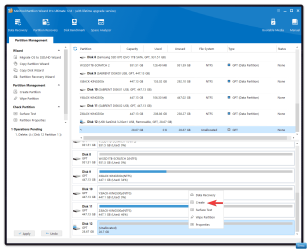I successfully formatted one of my USB drives, so I know how to do it, but I'm having trouble formatting another one. When I insert the drive, it takes several seconds to appear in "This PC." When it finally does and I right-click on Format, it takes at least a minute for that screen to appear. Every time I run the program, I get different error messages, all ending with "Windows was unable to complete the format". This is a large-capacity USB that I'd like to format and reuse. Can someone please help?
ETA: I just looked in my Device Manager, and it says "Unknown USB Device (Set Address Failed)" if that helps.
ETA: I just looked in my Device Manager, and it says "Unknown USB Device (Set Address Failed)" if that helps.
- Windows Build/Version
- Windows 11 Home 23H2
Last edited:
My Computer
System One
-
- OS
- Windows 11
- Computer type
- Laptop
- Manufacturer/Model
- HP
- Screen Resolution
- 1920x1080
- Browser
- Edge
- Antivirus
- Norton Anti-Virus