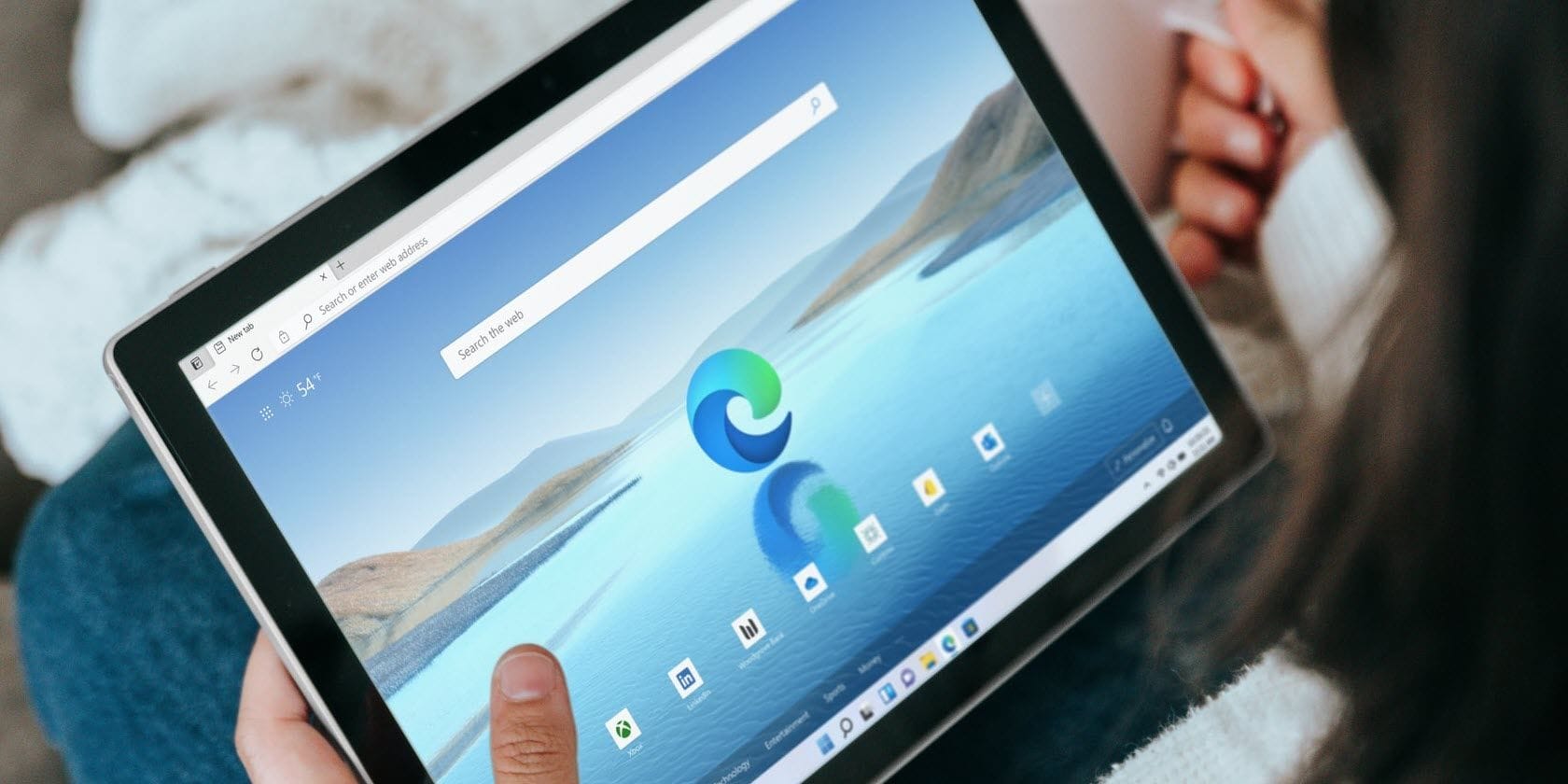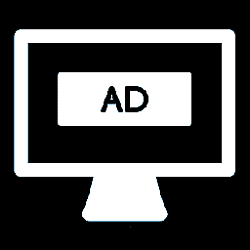@Edwin I thought you were my pal.
@Joetherob1 Welcome to the forum. I'll do my best to help you.
First, let's deal with the easy part...Edge.
(In Edge settings, you can choose what site opens when you open Edge
or you can make Edge open as a blank page if you like by using
about:blank)
TO CHANGE PAGE YOU SEE WHEN YOU OPEN EDGE
1. Decide what page you want to see when you open Edge. Browse to that site. Highlight its http address from the address bar.
Right click on highlighted address and select COPY
2. Click the three dots in upper right corner of Edge-select settings
On left side select
Start, Home & New Tabs.
3. On right side under 'When Edge Starts' tick
Open These Pages, select
add a new page. In the box that pops up
right click and PASTE the web address of the site you chose in step 1. Click Add.
Also on this setting page if you do not want Edge to preload a new tab page, scroll down to 'New tab page' section and toggle the option off.
TO TURN OFF SIDEBAR IN EDGE
Click the 3 dots. At the bottom of menu select 'hide sidebar'
TO CHANGE APPEARANCE OF NEW TAB PAGE
1. Open a new tab. In upper right corner under your avatar click the gear icon.
2. Here you can change all aspects of the new tab page. There are too many options for me to go over each one, but they are self explanatory. Edge also allows you to personalize the background. (Here's how to get rid of the 14 year old girl)You can choose a plain background, the image/video of the day, or one of the
custom Microsoft Edge themes as your background.
This article explains each option in detail
If you use Microsoft Edge regularly, it might be worth customizing the new tab page to something useful. Here's how to do so.

www.makeuseof.com
When I log into my account, there is Microsoft advertizing text around the password prompt. The same crap is in the upper left corner
To help you with this, I need a little more info. Are you talking about your windows sign in page? Do you use a local or a Microsoft account? Give me an example of what you consider to be MS advertising. (I think you may be using a local account and are referring to MS wanting you to use a MS account with a pin, but I'm not sure here) Give me more info please.