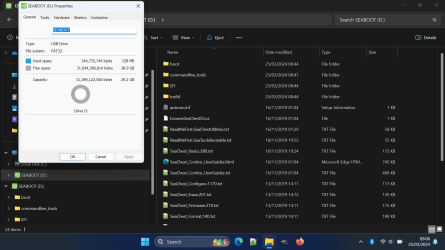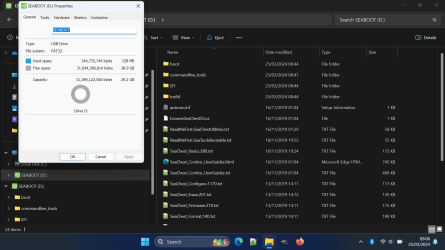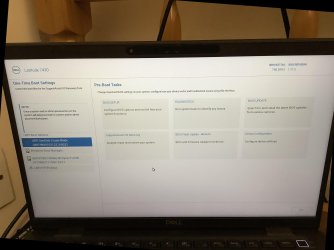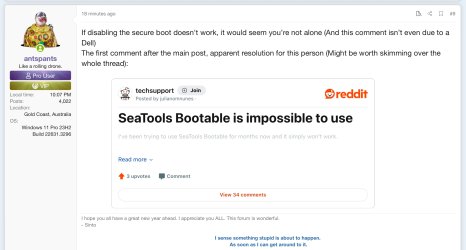Run Seagate SeaTools
SeaTools Bootable provides a basic suite of diagnostic utilities in an environment independent of your installed operating system. This will allow you to test, diagnose, and possibly repair your hard drive, even if your operating system environment is inaccessible.
Please download and use the
SeaTools Bootable to create a bootable USB that you can use to diagnose hard drives and monitor SSDs.
The flash drive must be at least 256 MBs but no larger than 32 GBs.
Use
SeaBoot_11-18-2019_RC5.usbBootMaker.exe to create bootable USB.
1. Insert the SeaTools USB device and reboot or power on your computer.
2. After SeaTools loads, the Drive List will show different storage devices in your system. Select the drives you would like to test.
3. The menus provide an array of diagnostic tests. Select the test you would like to perform on the selected drives. Please click on
Long Generic Test. Long Generic Test scans the entire drive for defects. It will take a long time to complete. Because this test reads every sector on the drive, the amount of time required will depend on the speed and capacity of the disk drive. The highest capacity drives often take 3 to 5 hours per terabyte to complete. At any time, feel free to Cancel the test without harming the drive. Long Test is completely data safe.
4. The test will indicate either Pass or Fail. Upon completion of running the diagnostics, the test results will be given. A log for each device is automatically saved if you have booted from a USB device. Test results are automatically saved in a log file with a file name based on the drive serial number. Post the results of the scan in your topic.