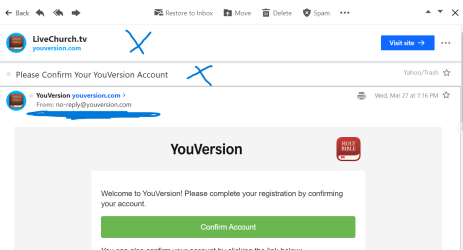- Local time
- 11:38 PM
- Posts
- 201
- OS
- win10 64 bit 20h2 ver. now it is 22h2
i have my sisters pc on my table because she got some type of browser hack and could not get anyplace on that take over so i went into task manager and disabled the 2 selection that got installed so that i could get back to the chrome browser. and then ran defender and then malwarebytes.
anyway i have ABP plus i ublock origin running. she also had a few extensions running that i did not install so that hack may have set them there. but my issues is when she is in her emails she has sections in that email like across the top that have worthless info in them, like an email from nextdoor and across the top it takes up 1/3 of the email page with nextdoor but just below that in the return address it says nextdoor, so that top line is worthless.
i tried lots of times to get ublock to remove those areas and they do go away with the zapper tool but not with the dropper or with the right mouse and pick an area. also after they go away i can close the email and reopen it and they are back. in ublock settings i see lines of text with todays date telling me that ublock tried to do something but is not enforcing the commands.
so is it now that ublock is not working in win11? it seems to work good on win10 that i have on this pc writing this issue. but is not working on the win11 pc. plus i have removed it and reinstalled it a few times and it still is misbehaving as i know it works. thanks
this photo is what i have blocked for those headers this photo shows the headers i want to remove with an x in those fields
anyway i have ABP plus i ublock origin running. she also had a few extensions running that i did not install so that hack may have set them there. but my issues is when she is in her emails she has sections in that email like across the top that have worthless info in them, like an email from nextdoor and across the top it takes up 1/3 of the email page with nextdoor but just below that in the return address it says nextdoor, so that top line is worthless.
i tried lots of times to get ublock to remove those areas and they do go away with the zapper tool but not with the dropper or with the right mouse and pick an area. also after they go away i can close the email and reopen it and they are back. in ublock settings i see lines of text with todays date telling me that ublock tried to do something but is not enforcing the commands.
so is it now that ublock is not working in win11? it seems to work good on win10 that i have on this pc writing this issue. but is not working on the win11 pc. plus i have removed it and reinstalled it a few times and it still is misbehaving as i know it works. thanks
this photo is what i have blocked for those headers this photo shows the headers i want to remove with an x in those fields
- Windows Build/Version
- 23h2 22631.3374
Attachments
Last edited:
My Computer
System One
-
- OS
- win10 64 bit 20h2 ver. now it is 22h2
- Computer type
- Laptop
- Manufacturer/Model
- hp elitebook
- CPU
- AMD A4-3310MX APU with Ra
- Memory
- 16gb