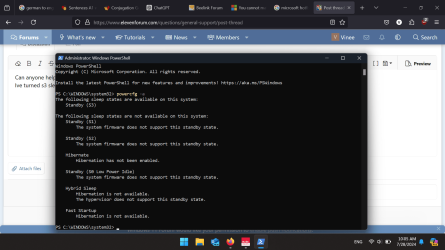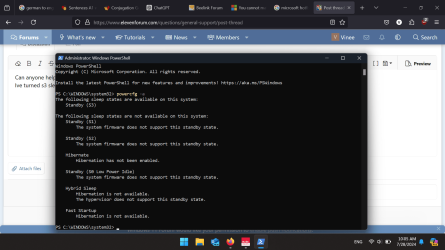JavaScript is disabled. For a better experience, please enable JavaScript in your browser before proceeding.
You are using an out of date browser. It may not display this or other websites correctly.
You should upgrade or use an
alternative browser .
Can't go into sleep without fans blasting out cold air at top speeds.
Can anyone help me resolve this issue.
Ive turned s3 sleep mode on in bios and reinstalled everything to factory settings .
Ive turned off modern standby,hibernate and fast startup settings(gpedit,regedit,power options). Only s3 is available now yet i face the same problem.I'm 99% sure its a software problem.C ould anyone help?
Windows Build/Version
windows 11 version 23H2
OS
Windows 11
Computer type
Laptop
Manufacturer/Model
Lenovo
CPU
Ryzen 7 pro 5850U
Memory
32gb ddr4 sodimm 3200
Hard Drives
samsung 990 evo 2tb ssd
Well-known member
Guru
VIP
That has nothing to do with sleep mode your computer, doing that to lower temperature of CPU and system.
OS
Windows 11
Computer type
PC/Desktop
Manufacturer/Model
HP Pavilion
CPU
AMD Ryzen 7 5700G
Motherboard
Erica6
Memory
Micron Technology DDR4-3200 16GB
Graphics Card(s)
NVIDIA GeForce RTX 3060
Sound Card
Realtek ALC671
Monitor(s) Displays
Samsung SyncMaster U28E590
Screen Resolution
3840 x 2160
Hard Drives
SAMSUNG MZVLQ1T0HALB-000H1
New member
Member
Thread Starter
That has nothing to do with sleep mode your computer, doing that to lower temperature of CPU and system.
It was the windows update checky thing when I sleep that caused the problem , disabled it on gpedit.msc .So far so good no more blowing out cold air at top speed
OS
Windows 11
Computer type
Laptop
Manufacturer/Model
Lenovo
CPU
Ryzen 7 pro 5850U
Memory
32gb ddr4 sodimm 3200
Hard Drives
samsung 990 evo 2tb ssd
Well-known member
Guru
VIP
It was the windows update checky thing when I sleep that caused the problem , disabled it on gpedit.msc .So far so good no more blowing out cold air at top speed
I gave you ten rep for filling out your computer specs, and for posting the solution.
It would be even better if you added the laptop's "model number" to your specs.
OS
Win 11 Home ♦♦♦26100.4652 ♦♦♦♦♦♦♦24H2
Computer type
PC/Desktop
Manufacturer/Model
Built by Ghot® [May 2020]
CPU
AMD Ryzen 7 3700X
Motherboard
Asus Pro WS X570-ACE (BIOS 5002)
Memory
G.Skill (F4-3200C14D-16GTZKW)
Graphics Card(s)
EVGA RTX 2070 (08G-P4-2171-KR)
Sound Card
Realtek ALC1220P / ALC S1220A
Monitor(s) Displays
Dell U3011 30"
Screen Resolution
2560 x 1600
Hard Drives
2x Samsung 860 EVO 500GB,
PSU
PC Power & Cooling 750W Quad EPS12V
Case
Cooler Master ATCS 840 Tower
Cooling
CM Hyper 212 EVO (push/pull)
Keyboard
Ducky DK9008 Shine II Blue LED
Mouse
Logitech Optical M-100
Internet Speed
300/300
Browser
Firefox (latest)
Antivirus
Bitdefender Internet Security
Other Info
Speakers: Klipsch Pro Media 2.1
Operating System
Windows XP Pro 32bit w/SP3
Computer type
PC/Desktop
Manufacturer/Model
Built by Ghot® (not in use)
CPU
AMD Athlon 64 X2 5000+ (OC'd @ 3.2Ghz)
Motherboard
ASUS M2N32-SLI Deluxe Wireless Edition
Memory
TWIN2X2048-6400C4DHX (2 x 1GB, DDR2 800)
Graphics card(s)
EVGA 256-P2-N758-TR GeForce 8600GT SSC
Sound Card
Onboard
Monitor(s) Displays
ViewSonic G90FB Black 19" Professional (CRT)
Screen Resolution
up to 2048 x 1536
Hard Drives
WD 36GB 10,000rpm Raptor SATA
PSU
PC Power & Cooling Silencer 750 Quad EPS12V
Case
Generic Beige case, 80mm fans
Cooling
ZALMAN 9500A 92mm CPU Cooler
Keyboard
Logitech Classic Keybooard 200
Mouse
Logitech Optical M-BT96a
Internet Speed
300/300
Browser
Firefox 3.x ??
Antivirus
Symantec (Norton)
Other Info
Still assembled, still runs. Haven't turned it on for 15 years?
New member
Member
Thread Starter
That has nothing to do with sleep mode your computer, doing that to lower temperature of CPU and system.
Nevermind it's back
OS
Windows 11
Computer type
Laptop
Manufacturer/Model
Lenovo
CPU
Ryzen 7 pro 5850U
Memory
32gb ddr4 sodimm 3200
Hard Drives
samsung 990 evo 2tb ssd
Well-known member
Power User
VIP
That has nothing to do with sleep mode your computer, doing that to lower temperature of CPU and system.
Exactly, a last burst of cooling before shutdown.
OS
WIN 11 Pro 24H2 - 26100.3323
Computer type
PC/Desktop
Manufacturer/Model
Custom Build
CPU
Intel XEON E5-2699 v3
Motherboard
ASUS X99-A
Memory
64GB Teamgroup UD4-3600
Graphics Card(s)
NVIDIA GeForce GTX 1080 Ti
Sound Card
Integrated
Monitor(s) Displays
ACER X34 Predator
Screen Resolution
3440 x 1440
Hard Drives
Crucial CT1000P 3P SSD8 1TB
PSU
GameMax Pro
Case
Fractal Design
Cooling
Corsair H110iGT + 6 140mm Fans
Keyboard
Corsair K4
Mouse
G-Skill G502
Internet Speed
50MBs
Browser
Chrome
Antivirus
OEM
Might want to play with these settings.
Intelligent cooling
My MSI laptop has Dragon Center and I have fans set just where I want them.
OS
11 Pro 24H2
Computer type
Laptop
Manufacturer/Model
MSI
CPU
i7-10750H
Motherboard
MSI MS-17F5
Memory
16GB Samsung DDR4 3200
Graphics Card(s)
Intel + Nvidia RTX3060 Laptop
Sound Card
Realtek
Monitor(s) Displays
Samsung 24" Curved (HDMI)
Screen Resolution
1920x1080
Hard Drives
Sabrent Rocket Gen3 1Tb Smasung EVO 870 1TB
Antivirus
Avast