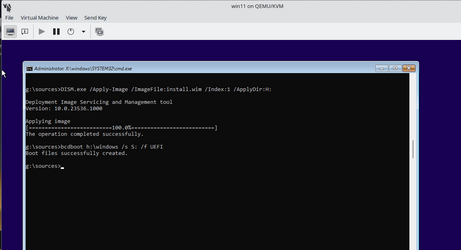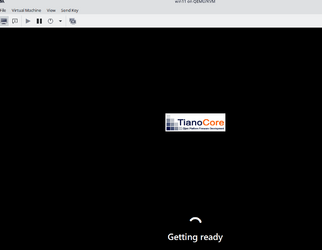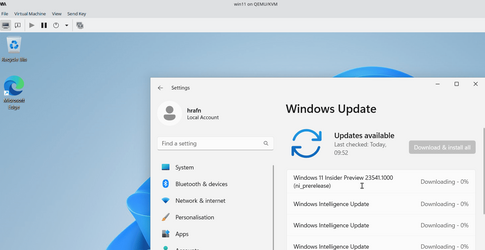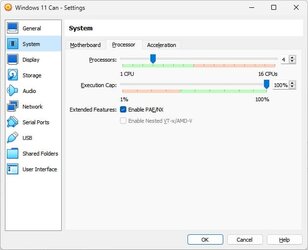- Local time
- 6:06 AM
- Posts
- 43
- OS
- Windows 11
Trying to install any Canary build past 25915 will no longer work for me. The typical result is that after the first reboot, it hangs at the blue Windows logo (Zero HDD activity, but significant CPU activity, and it will persist in this state indefinitely until the system is manually rebooted).
After manual reboot, the system will automatically roll-back, and display the error:
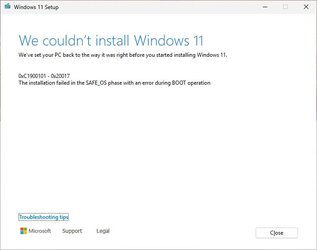
Official builds, Release Preview builds, Beta builds, Dev Builds, and Canary builds (25915 and earlier) all install and run great.
Not a big deal obviously, given the nature of what Canary builds are and how they can be somewhat unstable. However there have now been a handful of builds released after 25915 and none of them will install. As more and more builds continue to exhibit the same behavior, I can't help but wonder if this is not a bug or fluke, but instead the result of some actual intended change.
Does anyone know what might have been changed after 25915 that could explain why none of the newer builds will install anymore?
After manual reboot, the system will automatically roll-back, and display the error:
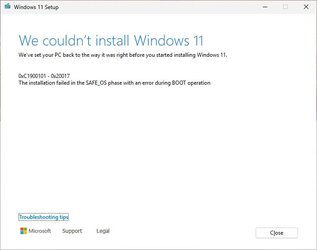
Official builds, Release Preview builds, Beta builds, Dev Builds, and Canary builds (25915 and earlier) all install and run great.
Not a big deal obviously, given the nature of what Canary builds are and how they can be somewhat unstable. However there have now been a handful of builds released after 25915 and none of them will install. As more and more builds continue to exhibit the same behavior, I can't help but wonder if this is not a bug or fluke, but instead the result of some actual intended change.
Does anyone know what might have been changed after 25915 that could explain why none of the newer builds will install anymore?
- Windows Build/Version
- 25936
My Computer
System One
-
- OS
- Windows 11
- Computer type
- PC/Desktop
- Manufacturer/Model
- VM VirtualBox