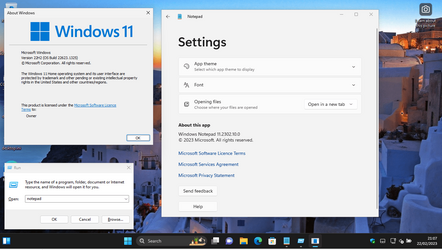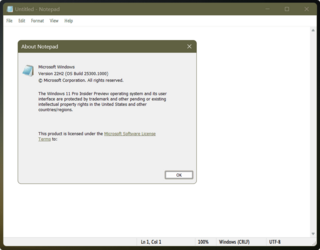I know there's a new version out, but this is weird.
If I go Win+S, select Notepad, it launches the new version.
My "normal" method is to type Win+R and type "notepad" - but that does NOTHING. I just noticed this in the last few weeks, so I presume it's tied to the new release. Also will not launch from CMD line.
I've tried Repairing and Resetting, and nothing.
If I go Win+S, select Notepad, it launches the new version.
My "normal" method is to type Win+R and type "notepad" - but that does NOTHING. I just noticed this in the last few weeks, so I presume it's tied to the new release. Also will not launch from CMD line.
I've tried Repairing and Resetting, and nothing.
- Windows Build/Version
- 11 22H2 OS Build 22623.1325
My Computer
System One
-
- OS
- Windows 11
- Computer type
- Laptop
- Manufacturer/Model
- MSFT Surface Pro 8
- CPU
- 11th Gen Intel(R) Core(TM) i7-1185G7 @ 3.00GH
- Memory
- 16GB