Edition Windows 11 Pro
Version 21H2
Installed on 12/14/2021
OS build 22000.376
Experience Windows Feature Experience Pack 1000.22000.376.0
If I click on these programs, they won't launch. I have to use the Search icon, search for the program, then launch it from there.
I've tried multiple restarts. All updates from Windows Update installed.
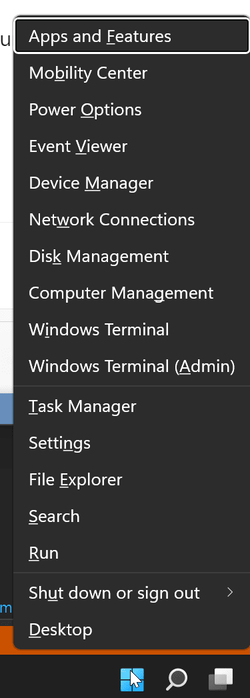
Also can't launch an app via Run as administrator option from Search results:
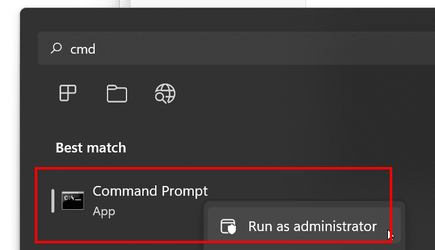
I have to Open File Location, which is usually a shortcut, then again, go to File Location to get to the original file directly...only then can I "Run as Administrator"
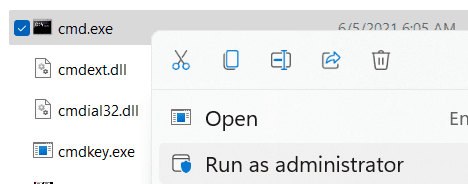
Version 21H2
Installed on 12/14/2021
OS build 22000.376
Experience Windows Feature Experience Pack 1000.22000.376.0
If I click on these programs, they won't launch. I have to use the Search icon, search for the program, then launch it from there.
I've tried multiple restarts. All updates from Windows Update installed.
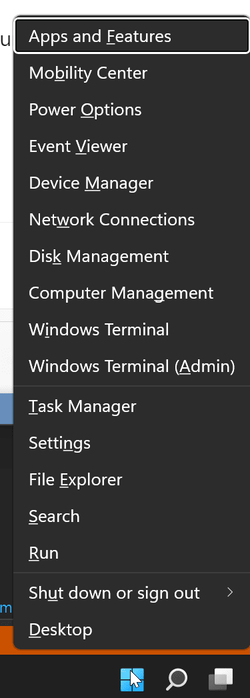
Also can't launch an app via Run as administrator option from Search results:
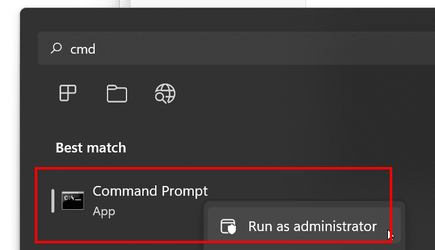
I have to Open File Location, which is usually a shortcut, then again, go to File Location to get to the original file directly...only then can I "Run as Administrator"
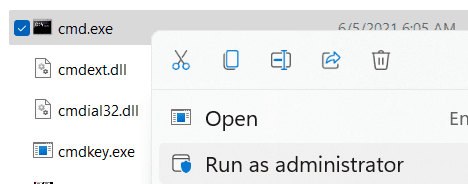
- Windows Build/Version
- 21H2, OS build 22000.376
Last edited:
My Computer
System One
-
- OS
- Windows 11 Pro, build: 22621
- Computer type
- Laptop
- Manufacturer/Model
- Dell 7620
- CPU
- Intel Core i7-12700H CPU @ 2300 Mhz
- Memory
- 32GB
- Graphics Card(s)
- Nvidia GeForce RTX 3060
- Hard Drives
- NVMe Samsung SSD 980 PRO 2TB





