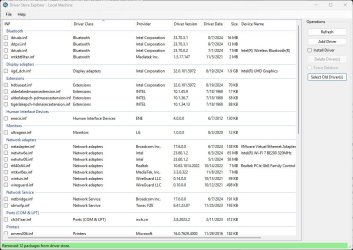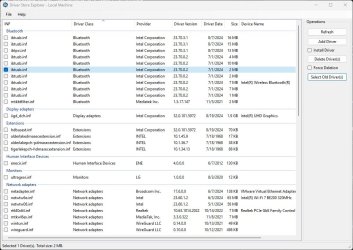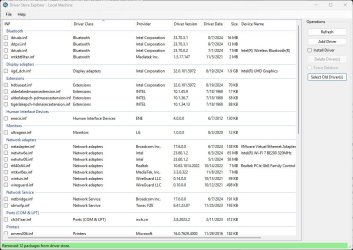I strongly suggest a free utility called Driver Store Explorer (aka RAPR). It was suggested to me on TenForums years ago and has become one of my favorite utilities. Go here to download:
Driver Store Explorer [RAPR]. Contribute to lostindark/DriverStoreExplorer development by creating an account on GitHub.

github.com
Scroll down to "Releases" for the download.
This utility requires no installation. Just unzip and run.
You can select a driver and then click on "DeleteDriver(s)". If it won't delete, this indicates that it is a driver likely in use by your system. However, you have the option to forcibly uninstall it.
NOTE: If you are going the route of forcibly uninstalling it, I would suggest one of two actions first:
1) Make sure you have a current disk image backup "just in case" the removal of this driver causes a problem.
2) Make a backup of all your drivers first. It's easy. Just run these two commands:
md c:\Drivers_Backup
pnputil /export-driver * C:\Drivers_Backup
You will have a backup of all of your drivers which you can easily use to restore the removed driver if deleting that driver causes any difficulties.
Edit: Adding a screenshot to show what this util looks like.
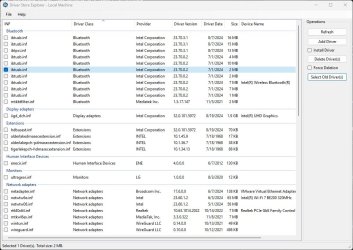
Edit 2: Apologies for all the edits. You may have noticed in the above screenshot that I have a lot of duplicate drivers. I was able to delete all duplicates with two clicks. Just click on "Select Old Driver(s)" and then on "Delete Driver(s)". Poof. Old drivers are gone. Helps to keep your driver store nice and clean

. Here what mine looks like after doing that: