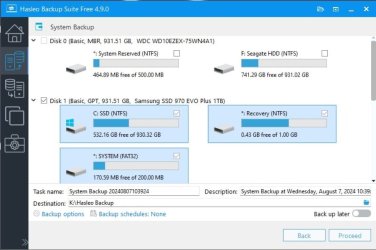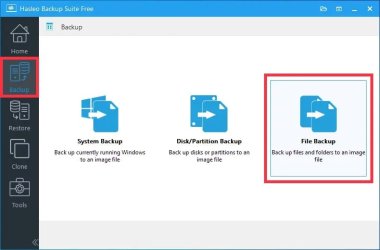therealsimpsons
Active member
- Local time
- 4:51 AM
- Posts
- 53
- OS
- Win 11 64-Bit Home
I did a backup for my system using Hasleo Backup Suite (free edition). When I opened "backup" it selected my SSD C: drive automatically, and then said all required drives and folders to backup my Windows have been selected. However, I have a SATA internal F: drive where I have these folders: Documents, Downloads, Music, Pictures, and Videos. I put them there to increase the capacity of my SSD because at the time it was just 500GB. I believe that those folders are part of the Windows system that should be included in the backup. I cannot select them separately, or include them in the backup, even though there is a space for the check mark.
1. What am I doing wrong?
2. I now have a 1TB SSD C: drive, so I'd like to know how to transfer the folders listed above back to there, if that is necessary to include them in the backup.
3. See attached screenshot
1. What am I doing wrong?
2. I now have a 1TB SSD C: drive, so I'd like to know how to transfer the folders listed above back to there, if that is necessary to include them in the backup.
3. See attached screenshot
- Windows Build/Version
- 23H2 Build 22631.3958
Attachments
My Computer
System One
-
- OS
- Win 11 64-Bit Home
- Computer type
- PC/Desktop
- Manufacturer/Model
- Custom Build
- CPU
- 12 Gen Intel i7-12700K 360 GHz
- Motherboard
- Gigabyte B760M
- Memory
- 32 GB
- Graphics Card(s)
- EVGA Nividia GeForce RTX 3060 12GB
- Sound Card
- None
- Monitor(s) Displays
- Dell 32in curved
- Screen Resolution
- 2560 x 1440
- Hard Drives
- Samsung 1 TB SSD M.2 970 EVO Nvme PicIe 3.0 x 4
Seagate 2 TB SATA 7200 RPM 64MB
- PSU
- Apevia 800W GOLD
- Case
- Apevia ENZO
- Cooling
- 2 Case Fans, ZeroTherm ZT100 Thermal Grease
- Keyboard
- Logitech K360
- Mouse
- Logitech GS 502 Hero
- Internet Speed
- 650 mbps
- Browser
- Duck Duck Go
- Antivirus
- Webroot Anywhere