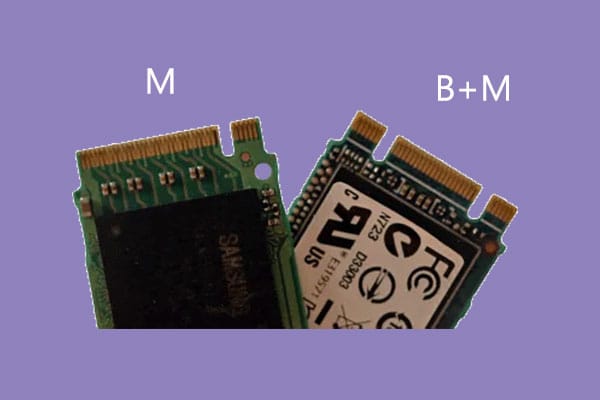- Local time
- 4:51 PM
- Posts
- 228
- OS
- Windows 11 Home, ver 24H2 build 26100.3037
I just bought an M.2 drive caddy that I will have to return. Here is my review, and if anyone has info about a caddy for my particular needs let me know.
REVIEW:
I was hoping this thing would work, but I'll return it. It looks good, it says it takes both NVMe and SATA drives, its made of aluminum, and works with USB 3.2 and only cost $20. But it wouldn't work for me. I recently upgraded my HP Spectre laptop with a 480GB M.2 SATA Solid State Drive, and had also bought a Micron 256GB drive that was taking too long to arrive (Amazon's 3rd party seller in California - I'm on the East Coast), and found myself in possession of 2 extra SSD's just wasting away in a drawer. So I thought this caddy would be great to put them to use as removable drives and extra memory. But the thing would not recognize my drives. They both have the Spectre's drive information on them (the Windows 10 operating system and all my documents and music) so all I had to do would be to put them back in the machine and power-on and the laptop would be good to go just as it was before removal. But when I put each in the caddy they weren't recognized, the drives just didn't appear in Windows Explorer. So I ran Windows Disk Management as well as Mini Tool's Partition Magic to see how the drives appeared while they were in the caddy (I did this one at a time, of course). And in both utilities they appeared as empty drives that needed to be initialized in order for the drives to be used. (Initializing a drive deletes any information on a drive.) I really didn't want to overwrite the data that I knew was still on them, but I chose the older SSD to try to initialized, the original ADATA 128GB SSD that came with the laptop. Initialization refused to work giving me an error in Disk Management. In Mini Tool the option to initialize the drive was grayed out so I didn't even have the opportunity to initialize the drive even if I wanted to. Obviously there's a problem with the caddy. After this I did go ahead and put the OEM disk back into the laptop just to reassure myself that all the data was till there, and sure enough, the laptop booted and everything I had on it was still there and OK, close to 90GB of data.
The SSD drives both were able to be inserted in the caddy fine, there's only one way for them to be inserted. One design flaw I noticed is that the hold screw that secures the drive to the board was too far away from the end of the SSD's to secure it!
The user guide does mention that when a drive is placed in the caddy it will need do be initialized, but as I said, that destroys any data currently on the drive, which is fine for a brand new drive, but not for a drive already used! The Amazon page should have made this clear so I would have known that I could not use this seller's caddy!
So I can not recommend this manufacturer's SSD M.2 caddy for purchase.
REVIEW:
I was hoping this thing would work, but I'll return it. It looks good, it says it takes both NVMe and SATA drives, its made of aluminum, and works with USB 3.2 and only cost $20. But it wouldn't work for me. I recently upgraded my HP Spectre laptop with a 480GB M.2 SATA Solid State Drive, and had also bought a Micron 256GB drive that was taking too long to arrive (Amazon's 3rd party seller in California - I'm on the East Coast), and found myself in possession of 2 extra SSD's just wasting away in a drawer. So I thought this caddy would be great to put them to use as removable drives and extra memory. But the thing would not recognize my drives. They both have the Spectre's drive information on them (the Windows 10 operating system and all my documents and music) so all I had to do would be to put them back in the machine and power-on and the laptop would be good to go just as it was before removal. But when I put each in the caddy they weren't recognized, the drives just didn't appear in Windows Explorer. So I ran Windows Disk Management as well as Mini Tool's Partition Magic to see how the drives appeared while they were in the caddy (I did this one at a time, of course). And in both utilities they appeared as empty drives that needed to be initialized in order for the drives to be used. (Initializing a drive deletes any information on a drive.) I really didn't want to overwrite the data that I knew was still on them, but I chose the older SSD to try to initialized, the original ADATA 128GB SSD that came with the laptop. Initialization refused to work giving me an error in Disk Management. In Mini Tool the option to initialize the drive was grayed out so I didn't even have the opportunity to initialize the drive even if I wanted to. Obviously there's a problem with the caddy. After this I did go ahead and put the OEM disk back into the laptop just to reassure myself that all the data was till there, and sure enough, the laptop booted and everything I had on it was still there and OK, close to 90GB of data.
The SSD drives both were able to be inserted in the caddy fine, there's only one way for them to be inserted. One design flaw I noticed is that the hold screw that secures the drive to the board was too far away from the end of the SSD's to secure it!
The user guide does mention that when a drive is placed in the caddy it will need do be initialized, but as I said, that destroys any data currently on the drive, which is fine for a brand new drive, but not for a drive already used! The Amazon page should have made this clear so I would have known that I could not use this seller's caddy!
So I can not recommend this manufacturer's SSD M.2 caddy for purchase.
My Computers
System One System Two
-
- OS
- Windows 11 Home, ver 24H2 build 26100.3037
- Computer type
- Laptop
- Manufacturer/Model
- Hewlett-Packard Spectre 13-4001 x360 convertable
- CPU
- Intel Core i5 5200U @ 2.20GH
- Motherboard
- Hewlett-Packard 802D
- Memory
- 4 GB
- Graphics Card(s)
- Intel HD Graphics 5500 on board
- Sound Card
- Intel Smart Sound Technology (Intel SST)
- Hard Drives
- Micron 256GB M.2 2280 NGFF SSD MTFDDAV256TBN, (SATA 6.0 Gb/s)
- Keyboard
- Model # G01KB
- Antivirus
- Microsoft Defender
- Other Info
- born on date: 25 Feb 2016
-
- Operating System
- Win 10 22H2 build 19045.5854
- Computer type
- PC/Desktop
- Manufacturer/Model
- Asus Desktop model M32AD-US019S (new 2015)
- CPU
- Intel Core i7 4th Gen 4790 (3.60GHz), Haswell 22nm Technology, SOCKET 1150
- Motherboard
- H81M-E/M51AD/DP_MB
- Memory
- 16 GB (8GB in 2 modules)
- Graphics card(s)
- NVIDIA GeForce GTX 760, 3GB
- Monitor(s) Displays
- HP EliteDisplay E241i LED; HP EliteDisplay E243
- Hard Drives
- Samsung 500GB SSD, 870 EVO (SATA 6.0 )
Micron 250GB SSD, CT250MX500
Toshiba HDD, 3GB (original drive w/PC)
- Case
- ASUS
- Keyboard
- ASUS-------------------------
- Antivirus
- MS Defender