krdondon
Member
- Local time
- 3:38 AM
- Posts
- 11
- OS
- Windows 10
I want to prevent my computer from automatically registering expired signature certificates.
I recently found a way to bulk delete untrusted certificates. So I deleted all the expired certificates.
However. My computer was automatically re-enrolled with a bad certificate.
(After some time, my computer recovered the bad certificate and registered it automatically. Resurrection.)
So I want to block bad certificates from being registered.
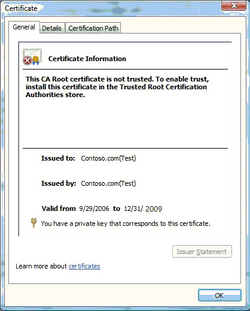
Additional Messages: I already know how to delete.
The above is not asking how to delete.
I want to block bad certificates from being regenerated.
There are two types of bad signature certificates.
unknown path.
Term Expiration.

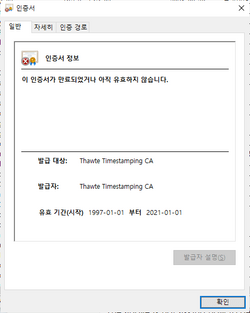
I only uploaded two. There are more... there are several.
I recently found a way to bulk delete untrusted certificates. So I deleted all the expired certificates.
However. My computer was automatically re-enrolled with a bad certificate.
(After some time, my computer recovered the bad certificate and registered it automatically. Resurrection.)
So I want to block bad certificates from being registered.
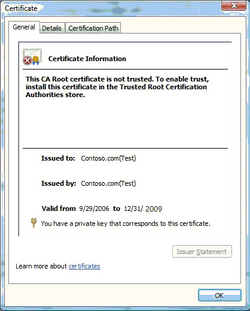
Additional Messages: I already know how to delete.
The above is not asking how to delete.
I want to block bad certificates from being regenerated.
There are two types of bad signature certificates.
unknown path.
Term Expiration.

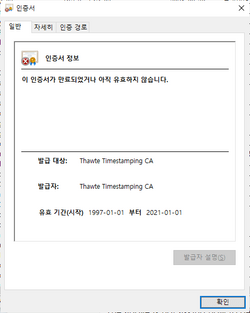
I only uploaded two. There are more... there are several.
- Windows Build/Version
- win10 kor insider [Version 10.0.19044.1889]
Last edited:
My Computer
System One
-
- OS
- Windows 10





