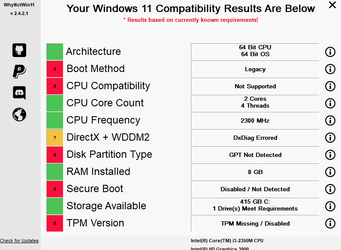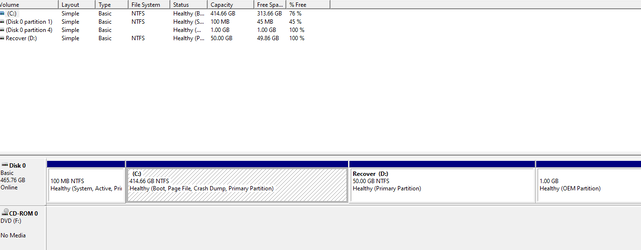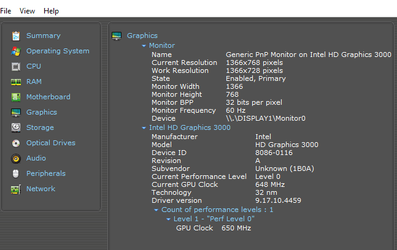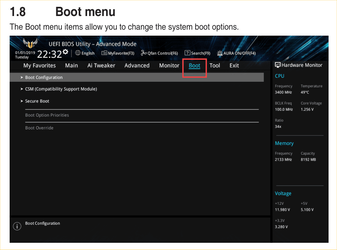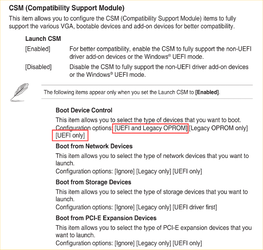Ghot
This is the speccy screenshot of the BIOS, its version 206
View attachment 11648
That doesn't help. You need to go INTO your BIOS and take a few pics of what you see in there.
This is what my BIOS looks like to give you an idea....
Windows 11 wants to install to a GPT disk. However, if the BIOS isn't "set" to UEFI or UEFI and Legacy, then Windows 11 won't boot.
My BIOS won't look anything like yours, but it should give you some idea...
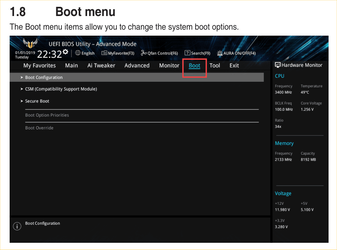
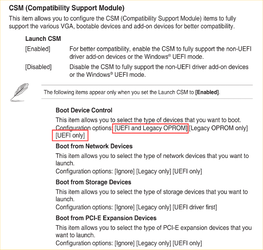
What you would be looking for in YOUR BIOS, is something similar to MY...
Boot Device Control (in the bottom pic).
Where ever it is and whatever it's called, it needs to be set to UEFI or UEFI and Legacy, for Windows 11 to function.
Don't change it now...wait till right before you install Windows 11, or your Windows 10 (on MBR) won't boot.
For things to work properly, MBR disks have to be set to Legacy in the BIOS, and GPT disks have to be set to UEFI.
The screenshot of WhyNotWin11 in your 1st post, says the BIOS is set to Legacy and your hard drive is MBR (not GPT).
That will work for Windows 10 and below, but not for Windows 11.
When you do a clean install of Windows 11 it will automatically make your hard drive GPT.
So all you will need to do is set the BIOS to UEFI.
Your BIOS may already be set to
UEFI and Legacy which will work with either MBR or GPT. But we need to "know" if that's the case.