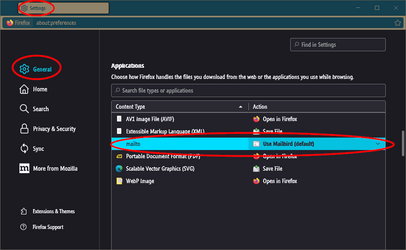brucemc777
Member
- Local time
- 1:12 AM
- Posts
- 42
- OS
- Windows 11 for Workstations with 6 or more cores
OK, so i clicked on something i shouldn't have. Even more stupid than clicking on a well designed phishing lure, i clicked on something i did not understand written in Russian. Now when i click on an email address in FireFox it takes me to a Yandex Mail signup screen. Would someone please tell me how to get this back to using Outlook? Pretty please?
- Windows Build/Version
- 11 Version 22H2 OS Build 22621.900
My Computer
System One
-
- OS
- Windows 11 for Workstations with 6 or more cores
- Computer type
- PC/Desktop
- Manufacturer/Model
- Dell
- CPU
- Intel(R) Xeon(R) W-1370P @ 3.60GHz 3.60 GHz
- Memory
- 16.0 GB (15.7 GB usable)