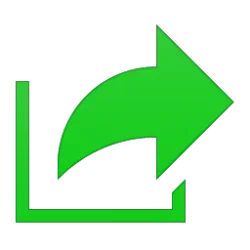This tutorial will show you how to change your device's friendly name to identify sharing to and from when it's discoverable using Nearby Sharing in Windows 11.
Nearby sharing in Windows lets you share documents, photos, links to websites, and more with nearby devices by using Bluetooth or Wi-Fi.
Starting with Windows 11 build 22631.3374, Microsoft is introducing the ability to give your device a more friendly name (instead of computer name) to identify sharing to and from with nearby share.
You must be signed in as an administrator to change the device friendly name for Nearby Sharing.
Contents
- Option One: Change Device Friendly Name for Nearby Sharing in Settings
- Option Two: Change Device Friendly Name for Nearby Sharing in Registry Editor
EXAMPLE: Nearby Share device name
1 Open Settings (Win+I).
2 Click/tap on System on the left side, and click/tap on Nearby sharing on the right side. (see screenshot below)
3 Click/tap on the Rename button for You device is discoverable as. (see screenshot below)
4 Type the new device name you want for nearby sharing, and click/tap on Save. (see screenshots below)
5 You can now close Settings if you like.
1 Open Registry Editor (regedit.exe).
2 Navigate to the key below in the left pane of Registry Editor. (see screenshot below)
HKEY_LOCAL_MACHINE\SYSTEM\CurrentControlSet\Services\Tcpip\Parameters
3 In the right pane of the Parameters key, double click/tap on the ShareFriendlyDeviceName string value (REG_SZ) to modify it. (see screenshot above)
4 Type the new device name you want for nearby sharing, and click/tap on OK. (see screenshot below)
5 You can now close Registry Editor if you like.
That's it,
Shawn Brink
Related Tutorials
- Rename PC in Windows 11
- Turn On or Off Nearby Sharing in Windows 11
- Share Files with Nearby Devices in Windows 11
- Change Default Save Location for Nearby Sharing in Windows 11
- Add or Remove Share Context Menu in Windows 11
- Share Link with App, Email, or Nearby Device in Microsoft Edge
- Share File with App in Windows 11
- Share File with Email Contact in Windows 11
Last edited: