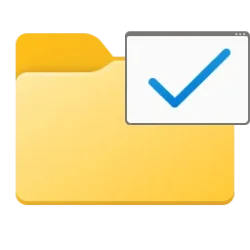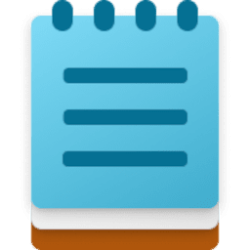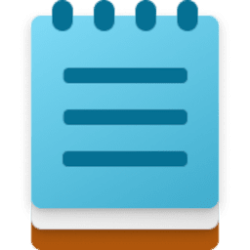This tutorial will show you how to set files to open in a new tab or new window in Notepad by default for your account in Windows 11.
Notepad is a fast and simple text editor that can be used to view, edit, and search through plain text documents instantly.
Support for multiple tabs in Notepad is available starting with version 11.2212.33.0.
You will be able to create, manage, and organize multiple files in a single Notepad window. You can also continue to work with files across multiple windows by dragging a tab out into its own window, and a new app setting lets you customize whether files open in new tabs or a new window by default.
Reference:

Tabs in Notepad begins rolling out to Windows Insiders
Hello Windows Insiders, today we are beginning to roll out an update to Notepad (version 11.2212.33.0) for Windows 11 to Windows Insiders in the Dev Channel that introduces tabs.
Here's How:
1 Open Notepad.
2 Click/tap on the Settings (gear) button. (see screenshot below)
3 Select Open in a new tab (default) or Open in a new window for what you want in the Opening files drop menu. (see screenshot below)
That's it,
Shawn Brink
Last edited: