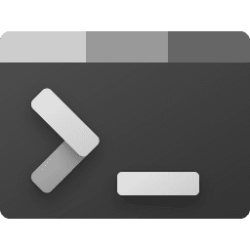This tutorial will show you how to change the theme of the Game Bar screen to light, dark, or current Windows theme for your account in Windows 11.
You can open the Game Bar to take control of all your favorite gaming activities while playing on your Windows 11 device.
The Home Bar is the bar at the top of the Game Bar screen. Your favorites will appear on the Home Bar for quicker access to widgets.
The Controller Bar is a view of the Game Bar that allows you to quickly access games and apps using any Xbox controller.
Reference:
Xbox Support
Here's How:
1 Open the Game Bar (Win+G).
2 Click/tap on the Settings (gear) button on the Home Bar. (see screenshots below)
3 Click/tap on Personalization on the left side of Settings.
4 Select (dot) Light, Dark (default), or Current Windows theme for the theme you want.
If you select Current Windows theme, then the Game Bar theme will vary depending on if you selected light or dark for App mode.
That's it,
Shawn Brink
Last edited: