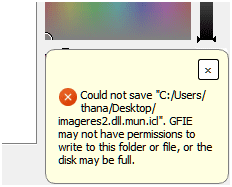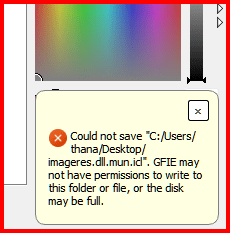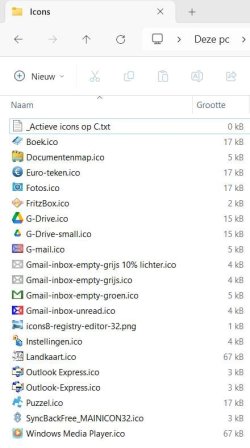Hey.
I just read this tutorial. Also as i had a little exploration via internet if its safe to change system files like shell32.dll or imageres32.dll.
Most refers are isn't good. Basically, i want to change the default folder icon, because the old way doesnt work 100% OK especially at Desktop.
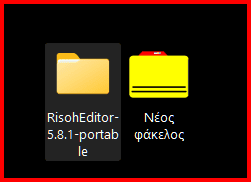
So the question is 100% to make changes at System files such as ownership or change them contents?
Lol, if yes there is a little party with icons and sounds.
Anyone to know that 100% ?
I note that sometime i change the privileges of Windows folder, in order to change its icon. After a while system crashes.
Thanks.



I just read this tutorial. Also as i had a little exploration via internet if its safe to change system files like shell32.dll or imageres32.dll.
Most refers are isn't good. Basically, i want to change the default folder icon, because the old way doesnt work 100% OK especially at Desktop.
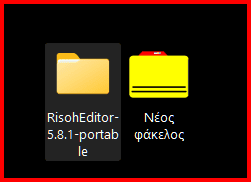
So the question is 100% to make changes at System files such as ownership or change them contents?
Lol, if yes there is a little party with icons and sounds.
Anyone to know that 100% ?
I note that sometime i change the privileges of Windows folder, in order to change its icon. After a while system crashes.
Thanks.
- Windows Build/Version
- win 11 pro 23H2 22631.3235
My Computer
System One
-
- OS
- Windows 11 Pro
- Computer type
- Laptop
- Manufacturer/Model
- HP Pavilion 17 cd2205nw
- CPU
- Intel 113700H
- Memory
- 16GB
- Graphics Card(s)
- NVIDIA RTX 3050 ti
- Screen Resolution
- 1980x1020
- Hard Drives
- Micron 512GB
- Mouse
- Logitech
- Internet Speed
- 100Mbs
- Browser
- Vivaldi , Edge
- Antivirus
- Norton Plus