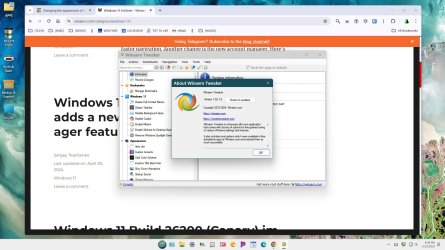classic35mm
Member
- Local time
- 2:47 AM
- Posts
- 57
- OS
- Windows 11 23H2 22631.3527
I'm new to Windows 11. How do I make my Windows 11 (23H2, build 22631.3447) look like the following (from this page), with nice deep blue title bars?

- Windows Build/Version
- 23H2, build 22631.3447
My Computer
System One
-
- OS
- Windows 11 23H2 22631.3527
- Computer type
- PC/Desktop
- Manufacturer/Model
- Lenovo ThinkStation P3