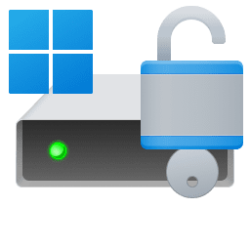This tutorial will show you how to quickly check if your Windows 11 device has eSIM support.
Some Windows 11 devices support a SIM card and/or eSIM that lets you connect to a cellular data network (ex: 5G), so you can get online in more places by using a cellular signal.
An eSIM lets you connect to the Internet over a cellular data connection. With an eSIM, you don't need to get a SIM card from your mobile operator, and you can quickly switch between mobile operators and data plans.
Reference:
Use an eSIM to get a cellular data connection on your Windows PC - Microsoft Support
Learn how to use an eSIM to connect your Windows PC to the internet over a cellular data connection.

Deploy eSIM for Surface devices with Intune & Windows 11
Surface, Windows 11, & Intune make it easier for organizations to deploy and manage eSIMs so remote workers can connect to cellular data almost anywhere...
Here's How:
1 Open Settings (Win+I).
2 Click/tap on Network & internet on the left side, and click/tap on Cellular on the right side. (see screenshot below)
3 Open the Use this SIM for cellular data drop menu to see if you have a SIM and/or eSIM available. (see screenshot below)
That's it,
Shawn Brink
Last edited: