In windows 10 I somehow enabled the checkboxes next to file names in File Explorer, which I quite liked (for some reason; I'm not sure what you gain from it). I was wondering if you can enable it in Windows 11 - and how.
Anyway, I was writing this discussion but have decided to change it to Article, as I figured out the way of doing so - so why not post my findings here.
In file explorer, at the top yet below tabs, selecting View, choose "Show". After completing, select Item Check boxes.
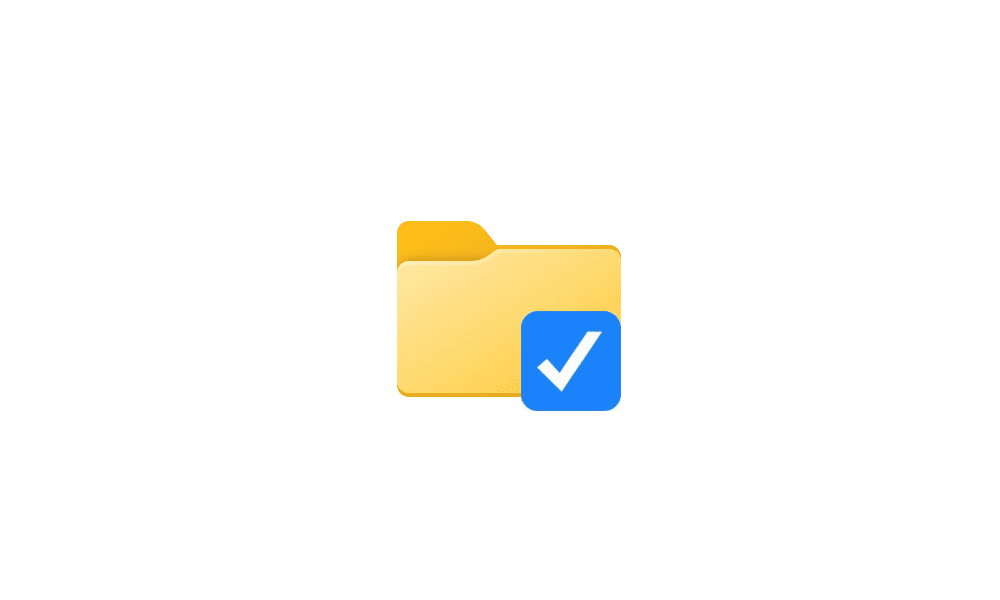
 www.elevenforum.com
www.elevenforum.com
Not certain whether helping anyone, this will just be here incase you need it.
--James
Anyway, I was writing this discussion but have decided to change it to Article, as I figured out the way of doing so - so why not post my findings here.
In file explorer, at the top yet below tabs, selecting View, choose "Show". After completing, select Item Check boxes.
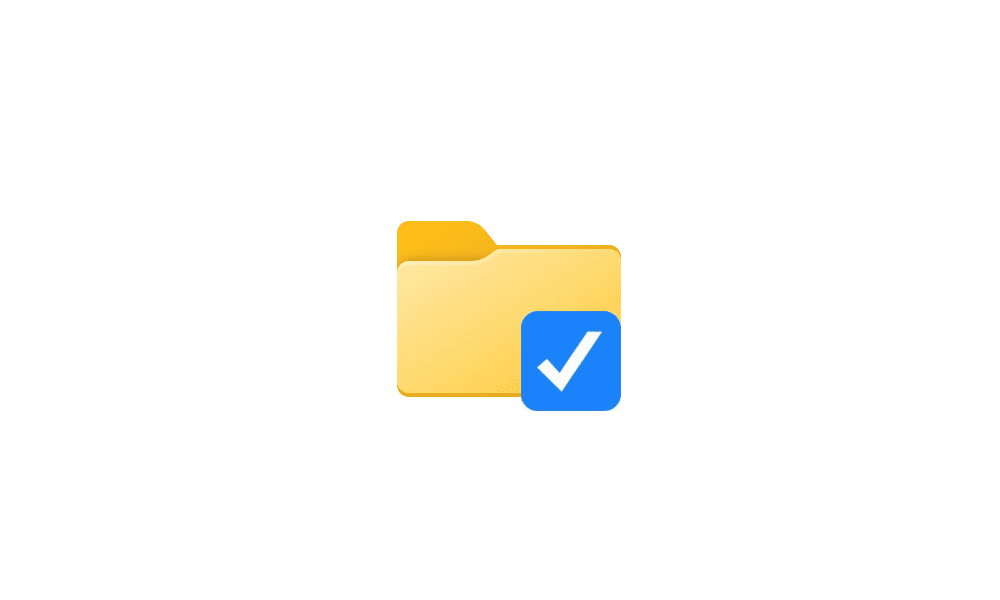
Turn On or Off Use Check Boxes to Select Items in Windows 11 Tutorial
This tutorial will show you how to turn on or off use check boxes to select files, folders, and drives for your user account in Windows 11. You can use check boxes to make selecting multiple items in any order easier in File Explorer and on the desktop in Windows. When check boxes is turned...
 www.elevenforum.com
www.elevenforum.com
Not certain whether helping anyone, this will just be here incase you need it.
--James
My Computers
System One System Two
-
- OS
- Windows 11 21H2
- Computer type
- PC/Desktop
- Manufacturer/Model
- Chillblast
- CPU
- AMD Ryzen 3 3100
- Motherboard
- Asus ROG Strix b450-f
- Memory
- Corsair 8GB x 2 (16GB)
- Graphics Card(s)
- Asus Nvidia Geforce GTX 1650 Super
- Monitor(s) Displays
- Dell 27" 1440p
- Screen Resolution
- 1440p
- Hard Drives
- Seagate Barracuda 1TB
256GB NVME Seagate Barracuda
- Browser
- Firefox / Edge
- Antivirus
- Windows Defender
-
- Operating System
- Windows 8.1
- Computer type
- Laptop
- Manufacturer/Model
- HP
- CPU
- Amd E2
- Memory
- 4GB
- Hard Drives
- 128GB SSD





