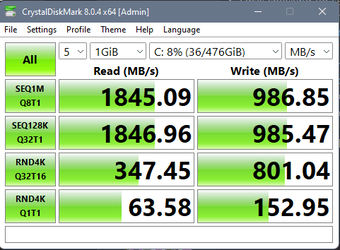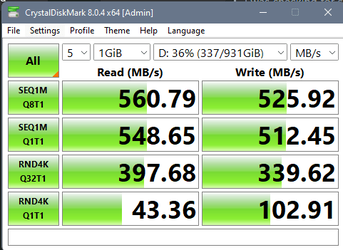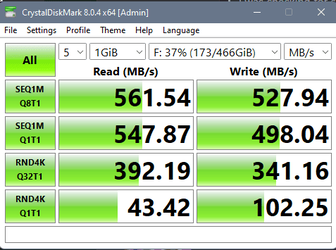- Local time
- 2:29 AM
- Posts
- 752
- OS
- Windows 11
SO you are sticking to a brand in each category, and not necessarily a brand for everything.Yep, that's what you quoted me as saying :)
I tend to be brand loyal. I've only used Western Digital HDD drives (beginning with my first PC in 1998). only use Samsung SSD/NVMe drives, Corsair memory, Epson printers, AMD GPU's, Intel CPU's. My last five motherboards have all been Gigabyte (2010-2019).
I've been with all those brands for at least 9 (Samsung, Gigabyte) to 23 years (WD, Epson, Intel). ATI/AMD (video cards) for at least 20 :)
That's me.
I have been sticking with an HP Laptop so far when it came to buying a Windows laptop. But now I am open to change.
As with HDDs/ SSDs, I haven't had a single disk fail on me yet. There is one Toshiba that is over 10 years old, that is now showing signs of a problem.
I have a Seagate Backup Plus (powered hard disk) that refused to power up one day, even though it wasn't used much in its 5 years or so with me. I took it to multiple shops and they advised to leave it for data recovery as according to them there is nothing that could be done. We did rule out a power supply issue. I didn't give up. Finally, in one of the shops they just took it apart and tried connecting the disk without its power supply. It did show signs of life.
I brought it back home and tried connecting it properly with its power supply. And it just sprung back to life as if nothing happened. All data was intact and it is working fine. Not sure what was the issue. I believe it had something to do with static electricity since the disk was in storage for a long time without being used.
Seagate, WD, Samsung, Toshiba - I have tried them all and they ALL have performed well. Now Crucial is coming. I hope the experience will continue being great with that too.
My Computer
System One
-
- OS
- Windows 11
- Computer type
- Laptop
- Manufacturer/Model
- HP Envy dv7
- CPU
- Intel Core i7 3630QM
- Motherboard
- HP
- Memory
- 16 GB
- Graphics Card(s)
- Intel HD Graphics 4000 & Nvidia GeForce GT 635M
- Sound Card
- IDT High Definition
- Screen Resolution
- 1080p
- Hard Drives
- 1 TB Crucial MX500 on bay 1.
1 TB Seagate HDD on bay 2.
- Antivirus
- Windows Defender