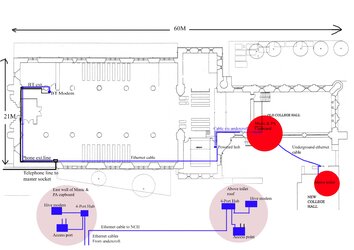- Local time
- 10:36 AM
- Posts
- 461
- OS
- Windows 11 - Updated automatically
Priory building and halls are large and have 2-3 foot thick sandstone walls - built in 1120 and Grade I listed so what I can do re cables and mounting equipment is limited.
Current Priory network, which worked until about 2 months ago comprises
BT modem - providing WiFi to church
100 Metres of Cat 6 ethernet cable runs round sides of church to a Netgear GS203 Switch in the organ loft. I can't make that any shorter.
From organ loft switch - two further cables, Cable A and Cable B, each around 50Metres, run to GS305 switches in the adjacent halls A & B. Thick walls and distance preclude the use of WiFi.
In each hall, the GS305 switch connects to a Hive heating Hub, and to should provide WiFi in each hall via Netgear EX6120 range extenders acting as Access Points.
The GS305 switch in Hall A indicates that the ethernet cable from it to the Hive hub connects - green light on both Similarly the ethernet cable from it to the Access Point also shows green at both ends. And the 50M cable from the switch in the organ loft to the switch in Hall B also shows a green light at either end. ANd I can control Hive remotely and there is a strong Wii signal in the hall.
The GS305 switch in Hall B indicates that the ethernet cable from it to the Hive hub connects - green light on both Similarly the ethernet cable from it to the Access Point also shows green at both ends. But the 50M cable from the switch in the organ loft to the switch in Hall B does not show a green light at either end. So there is no WiFi in Hall B and I can't connect remotely to the Hive eating in that hall.
So I tested the cable and the tester indicated all 8 wires in the cable matched at either end and connected. That to me implies that the signal to the Hall B switch is too weak, but it used to work and nothing has changed.
Only thing I can think of trying is to reset the Hall B Access Point to factory settings and reconfigure it. Any other ideas?
Current Priory network, which worked until about 2 months ago comprises
BT modem - providing WiFi to church
100 Metres of Cat 6 ethernet cable runs round sides of church to a Netgear GS203 Switch in the organ loft. I can't make that any shorter.
From organ loft switch - two further cables, Cable A and Cable B, each around 50Metres, run to GS305 switches in the adjacent halls A & B. Thick walls and distance preclude the use of WiFi.
In each hall, the GS305 switch connects to a Hive heating Hub, and to should provide WiFi in each hall via Netgear EX6120 range extenders acting as Access Points.
The GS305 switch in Hall A indicates that the ethernet cable from it to the Hive hub connects - green light on both Similarly the ethernet cable from it to the Access Point also shows green at both ends. And the 50M cable from the switch in the organ loft to the switch in Hall B also shows a green light at either end. ANd I can control Hive remotely and there is a strong Wii signal in the hall.
The GS305 switch in Hall B indicates that the ethernet cable from it to the Hive hub connects - green light on both Similarly the ethernet cable from it to the Access Point also shows green at both ends. But the 50M cable from the switch in the organ loft to the switch in Hall B does not show a green light at either end. So there is no WiFi in Hall B and I can't connect remotely to the Hive eating in that hall.
So I tested the cable and the tester indicated all 8 wires in the cable matched at either end and connected. That to me implies that the signal to the Hall B switch is too weak, but it used to work and nothing has changed.
Only thing I can think of trying is to reset the Hall B Access Point to factory settings and reconfigure it. Any other ideas?
- Windows Build/Version
- No computer in the church. Just as described above. Mevo and a laptop used weekly to stream services.
My Computer
System One
-
- OS
- Windows 11 - Updated automatically
- Computer type
- PC/Desktop
- Manufacturer/Model
- Updated Chillblast
- CPU
- Intel i7 12700K Twelve Core 3.6Ghz
- Motherboard
- MSI PRO Z690-A DDR4 Motherboard
- Memory
- Corsair 32Gb Vengeance RAM
- Cooling
- Air cooled
- Internet Speed
- 72Mb down, 18Mb up
- Browser
- Chrome
- Antivirus
- Avast