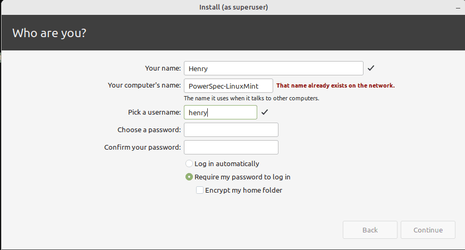gammaworks
New member
- Local time
- 7:53 PM
- Posts
- 4
- OS
- Windows 11
I am running Hyper V on a Win 11 machine. I have installed few different Linux distros and then deleted them soon after. I was just experimenting. To delete an install, I delete it from Hyper V manager, and then its disk file from a custom location (C:\VM\Hyper-V\...). It seems Hyper V still REMEMBERS all the computer names I have ever used. This prevents me from reusing any computer name because the Linux installer complains that a name already exists on the network. My questions is, how do I clear old computer names from Hyper V? Thanks!
My Computer
System One
-
- OS
- Windows 11