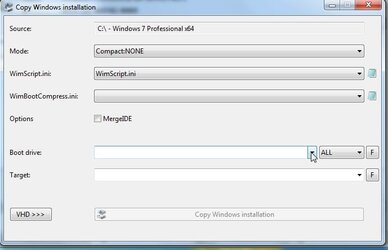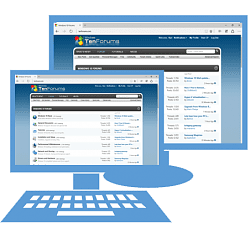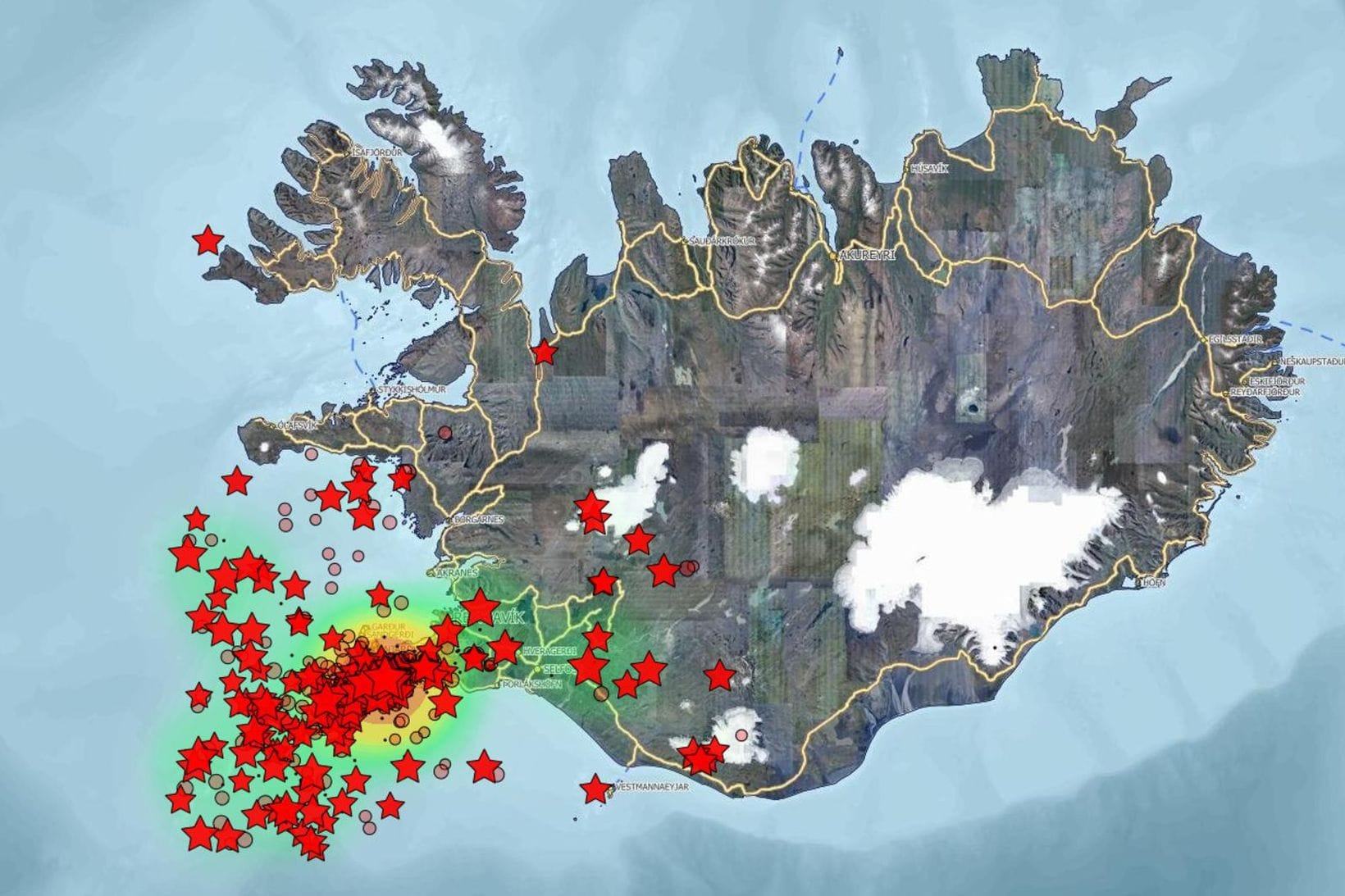- Local time
- 2:20 AM
- Posts
- 5,070
- Location
- Hafnarfjörður IS
- OS
- Windows XP,10,11 Linux (Fedora 42&43 pre-release,Arch Linux)
Hi folks
Easily enough done --
In your VM add the target disk(s) as physical drive(s),
then in the Windows GUEST config set the config to boot from any sensible Linux live distro -- you don't need to change ANYTHING in the Windows GUEST virtual hardware
Then simply do this :

Input file is the disk you want to clone (if)
Output file is the target disk (of).
After you are done re-boot into windows and use whatever partition manager you like to re-size partition if you wish.
There's no way I'm paying 60 USD or so for Macrium subscription just on 1 computer -- especially if you only need to image a system or partition rarely.
Some of these companies however good they were in the past need to be aware that exploiting loyal customers is not the way they will grow their businesses. Car Insurance seems world wide to be a particularly bad example -- I've over 30 years no claims bonus and only drive around 15,000 KM a year - and got a renewal 45% increase on last year--shopped around and got one around 5% higher -- so much for "Loyal customers" -- but that I suspect is a totally different issue. !!!!
cheers
jimbo
Easily enough done --
In your VM add the target disk(s) as physical drive(s),
then in the Windows GUEST config set the config to boot from any sensible Linux live distro -- you don't need to change ANYTHING in the Windows GUEST virtual hardware
Then simply do this :

Input file is the disk you want to clone (if)
Output file is the target disk (of).
After you are done re-boot into windows and use whatever partition manager you like to re-size partition if you wish.
There's no way I'm paying 60 USD or so for Macrium subscription just on 1 computer -- especially if you only need to image a system or partition rarely.
Some of these companies however good they were in the past need to be aware that exploiting loyal customers is not the way they will grow their businesses. Car Insurance seems world wide to be a particularly bad example -- I've over 30 years no claims bonus and only drive around 15,000 KM a year - and got a renewal 45% increase on last year--shopped around and got one around 5% higher -- so much for "Loyal customers" -- but that I suspect is a totally different issue. !!!!
cheers
jimbo
Last edited:
My Computer
System One
-
- OS
- Windows XP,10,11 Linux (Fedora 42&43 pre-release,Arch Linux)
- Computer type
- PC/Desktop
- CPU
- 2 X Intel i7
- Screen Resolution
- 4KUHD X 2