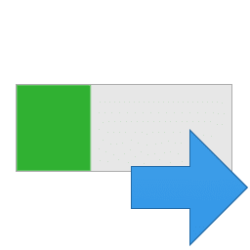This tutorial will show you how to close all open apps at once for your account in Windows 10 and Windows 11.
Sometimes you may need or want to quickly close all open apps at once instead of one at a time without shutting down or restarting the computer.
This will forcefully close all open apps except File Explorer and Registry Editor, so be sure to save anything open in an app before using a command below.
Contents
- Option One: Close All Open Apps at Once in Command Prompt
- Option Two: Close All Open Apps at Once in PowerShell
1 Open Windows Terminal, and select Command Prompt.
2 Copy and paste the command below into the Command Prompt, and press Enter.
If you like, you can also create a shortcut using this command to run from.
PowerShell -Command "Get-Process |? {$_.MainWindowTitle -ne \"\" -and $_.Id -ne $PID -and $_.ProcessName -ne \"explorer\"} | Stop-Process -Force"3 All apps except File Explorer and Registry Editor will now be forcefully closed.
1 Open Windows Terminal, and select Windows PowerShell.
2 Copy and paste the command below into PowerShell, and press Enter.
Get-Process |? {$_.MainWindowTitle -ne "" -and $_.Id -ne $PID -and $_.ProcessName -ne "explorer"} | Stop-Process -Force3 All apps except File Explorer and Registry Editor will now be forcefully closed.
That's it,
Shawn Brink
Last edited:

 ...
...