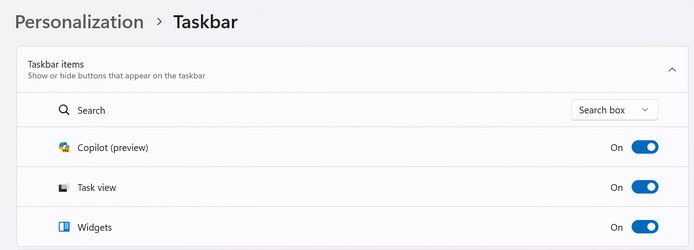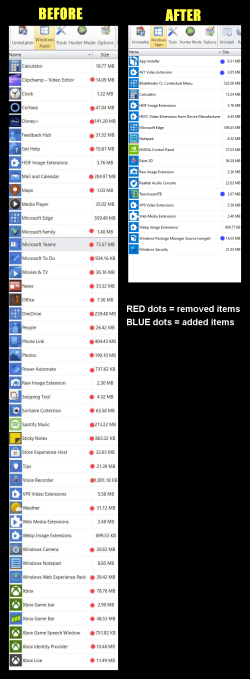Twangbuster007
Member
- Local time
- 3:50 PM
- Posts
- 59
- OS
- Win 11
Supposedly one can get rid of the new copilot icon on the taskbar by going to settings/personalization/ TaskBar Items. But there is no listing for copilot as suggested in some articles. I have just updated Win 11 to the latest incarnation....so why would this copilot icon not be listed as an option to delete?
My Computer
System One
-
- OS
- Win 11
- Computer type
- PC/Desktop
- Manufacturer/Model
- Dell XPS 8950
- CPU
- ?
- Motherboard
- ?
- Memory
- 16
- Graphics Card(s)
- NVIDIA GTX 1650
- Sound Card
- realtech
- Monitor(s) Displays
- E190