- Local time
- 11:45 AM
- Posts
- 4,435
- OS
- Windows 11
Applies To: Windows 10, Windows 11
I have coded a batch script which can be use for collecting system information, the batch script can be use for collecting following information:
All the collected informations will be saved in text files which will be located at "%userprofile%\Desktop\SysInfo" folder.
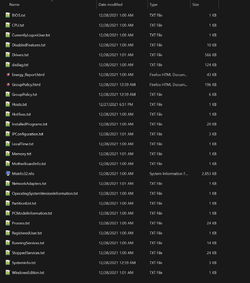
I have coded a batch script which can be use for collecting system information, the batch script can be use for collecting following information:
- Collects Group Policy Settings
- Collects BSoD memory dump files
- Collects Hosts file
- Collects Microsoft System Information (Msinfo32.exe)
- Collects System and Application Event logs
- Collects Entries in Boot Configuration Data (BCD) store
- Collects Info about devices to help troubleshoot problems with DirectX sound and video
- Collects Detailed Power Efficiency Diagnostics Report
- Lists Running Processes
- Lists Device Drivers
- Lists Running and Stopped services
- Lists Disabled Features
- Lists Partitions
- Lists Currently Logon User
- Collects BIOS Information
- Collects Motherboard Information
- Collects CPU Information
- Collects PC Model Information
- Collects Memory Information
- Lists Installed Programs
- Collects Local Time
- Collects Windows Edition
- Collects Register Users
- Collects Operating System Version Information
- Collects Installed Hotfixes
- Lists Network Adapters
- Collects IP Configuration
All the collected informations will be saved in text files which will be located at "%userprofile%\Desktop\SysInfo" folder.
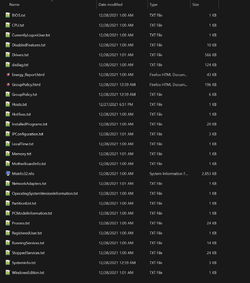
Attachments
My Computer
System One
-
- OS
- Windows 11
- Computer type
- PC/Desktop
- Manufacturer/Model
- HP Pavilion
- CPU
- AMD Ryzen 7 5700G
- Motherboard
- Erica6
- Memory
- Micron Technology DDR4-3200 16GB
- Graphics Card(s)
- NVIDIA GeForce RTX 3060
- Sound Card
- Realtek ALC671
- Monitor(s) Displays
- Samsung SyncMaster U28E590
- Screen Resolution
- 3840 x 2160
- Hard Drives
- SAMSUNG MZVLQ1T0HALB-000H1





