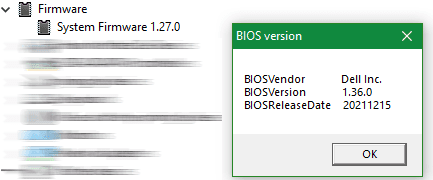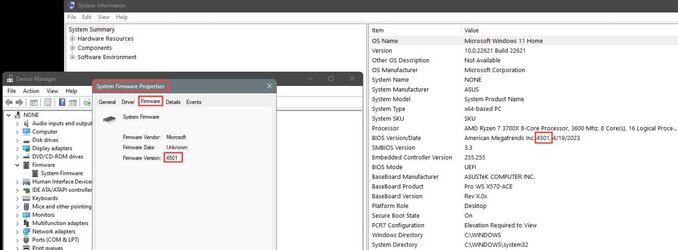- Local time
- 11:30 PM
- Posts
- 165
- OS
- Windows 11 Pro; 21H2, Build 22000.1281
This situation started when Windows Update offered a new firmware driver that would not install and every time the laptop was rebooted without external power there would be a "Plug in power and press F1 to continue" at boot. I finally gave up after trying to roll the drive back with no success and restored an image. After that I ran windowshide.cab and hid the update and then downloaded the driver from Dell and installed it. I then unhid the driver and checked Windows Update and the driver was available, so I hid it again. Here is the issue, I checked Device Manager and it showed the old driver while System Information shows the new driver - apparently Device Manager only gets updated when drivers are installed through MS.
My Computer
System One
-
- OS
- Windows 11 Pro; 21H2, Build 22000.1281
- Computer type
- Laptop
- Manufacturer/Model
- Dell 3525
- CPU
- AMD Ryzen 3 3250 with Radeon Graphics
- Memory
- 8gb
- Graphics Card(s)
- AMD Graphics
- Sound Card
- AMD high definition audio device; Realtek audio
- Screen Resolution
- 1980x1020