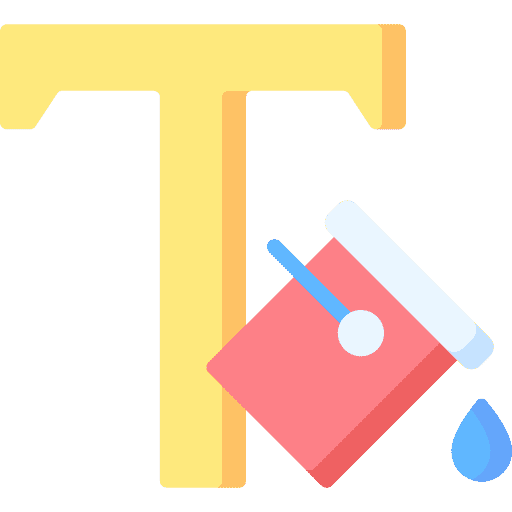dragoscscc
New member
- Local time
- 4:53 PM
- Posts
- 6
- OS
- Windows 11
Is there a way to change color of a selected folder? I can't tell when a folder is selected because it matches my background wallpaper pretty well.
Messed with settings/personalization/colors with no luck. It's a minor issue, I can live with it rather than change the background or go to a high contrast theme. Just wondering if there's a quick setting for it somewhere that I'm missing.
Thanks,
Windows 11 22H22
D

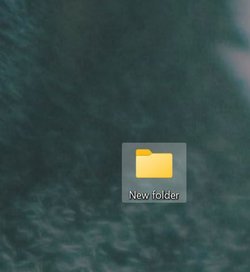
Messed with settings/personalization/colors with no luck. It's a minor issue, I can live with it rather than change the background or go to a high contrast theme. Just wondering if there's a quick setting for it somewhere that I'm missing.
Thanks,
Windows 11 22H22
D

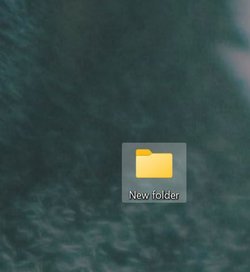
My Computer
System One
-
- OS
- Windows 11