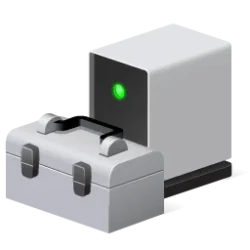- Local time
- 4:40 PM
- Posts
- 40
- OS
- Windows 11 Pro
Started building computers back in early 90s in order to optimize puters for AutoCAD. Back then needed to have a boot menu in DOS / W4WGs which had like 6 choices, most common ones were .... I'm wanna use in AutoCAD, .... I'm wanna use office apps ... I wanna game ... I'm doing beta testing for work for Memory Management Tools to Run AutoCAD. Switched over to NT after that and had my 1st "Boy am I glad I tweaked Windows" moment. I turned off automatic updates;Id wait a week or so after an update, then if there wasn't an explosion of problems, I'd install the update(s). In one case, our corporate office who had an-on call IT Management firm who required AU to be left on, had their whole CAD department shut down because the update broke AutoDesk licensing Servies abd the CAD peeps were sitting around twiddling their thumbs for a few days till a fix was released. In short I can't remember avoiding an update on "principal" but I can remember 7or 8 times when not installing an update on release day. I left that firm and started my own business because I was tired of working 14 outta 14days every 2 weeks,getting hom never 10 and never seeing my kidswhen they were awake.
In those years I was building CAD optimized PCs for myself and others which had a side benefit of being excellent gaming boxes. Large monitors, fast SSCI HDs, hi end CPUs and GFX cards were paid for by the buisnessand they made great hand me downs for the kids as they got into gaming. Soon everything was OC'd and it was worth the T & E to tweak the OS and doftware elominarting bloat. Before the kids hit double digits in age, they were "helping me" do the builds which wa sgteat as they were coming into the era of "Mom and Dad know nothing and the kids on the bus know everything"... except for building PCs. With three kids, we had neighbors, friends, family, work colleagues in my workshop (or what my wife referred to as the "dining room table" over almost every other weekend. We sat with themon component selection, watched over their shoulder as they builtit, helping only when asked, installed the OS,turned off AU, and tweaked / removed perowner request.
As time went on, AutoCADwas no longer the reason to buiuld high end stuff. I still get requests to do builds with 32 cores and expensive Quaddro GFX cards, and frankly folks give me that "dog w/the tilted head" look as they can not comprehend the fact that AutoCAD basically uses just 1 core with rare exceptions and being vector graphic drives, the Quadros (which excel in raster GFX, get smoked by gaming cards.
That's long winded intro that just explains why I am typing from my last CAD / Gaming Box Win 7 Pro build which I built in November 2013. It does everything I want, and w/no time for gaming, I have no reason to upgrade; it's also a lot faster in AutoCAD than my 2 year old corporate laptop and, unlike the laptop, it never crashes. This box is a dual pump WC system w/ water blocks on eveything and was built as much for fun, and the challenge of seeing how far it could be OC'd. With the kids, continued to build for friends and colleages but preyty much all the kids have done a few Win 10 builds using Rufus but my involvment ended on bootup. Once it 'left the bulding" it was their issue.
Fast forward till today, I been pretty much outta the game for 5 years ... still do hardware builds, no OS work. But can't take the WC box with when out and about and need a back up as that thing has been running 24/7 ful tilt foir12 years. So now I have a couple of custom built lappies coming, will be doing the OS installs and tweaking. Waited until I coult get overclockable Ultra 9-275HX w/ 5070s and 2 x 16 GB 5600, Samdung Pros in the < $2k category amd <$2400 for 5070Tis I want to be notified about updates but delay the installs. Oddly, on my corporate laptopfora firm I comsult for, there was no Windows Calculator and installing it was blocked. I feel like theDeNiro character in "The Intern" coming out of retirement and finding a whole new world of tools available.
Again, want to be able to pause updates, eliminate bloat for things I will never use wherever possile ... No Outlook, No Browser .... I saw a screenshot of one (Winhance ?) that lets you install / uninstall about 60 Windows apps many of which I don't even know what they do. I saw a bunch of posts on the topic but each had a message saying the post was old and recommending to start a new topic.
Life is hectic these days, no time of late to keep uplike I used to. I don't want to do an unattended install as want to go thru the process to familiarize myself with what's involved so that I can help the folks whose systems we built back then are reaching the end of their useful lives and are starting to come back
In those years I was building CAD optimized PCs for myself and others which had a side benefit of being excellent gaming boxes. Large monitors, fast SSCI HDs, hi end CPUs and GFX cards were paid for by the buisnessand they made great hand me downs for the kids as they got into gaming. Soon everything was OC'd and it was worth the T & E to tweak the OS and doftware elominarting bloat. Before the kids hit double digits in age, they were "helping me" do the builds which wa sgteat as they were coming into the era of "Mom and Dad know nothing and the kids on the bus know everything"... except for building PCs. With three kids, we had neighbors, friends, family, work colleagues in my workshop (or what my wife referred to as the "dining room table" over almost every other weekend. We sat with themon component selection, watched over their shoulder as they builtit, helping only when asked, installed the OS,turned off AU, and tweaked / removed perowner request.
As time went on, AutoCADwas no longer the reason to buiuld high end stuff. I still get requests to do builds with 32 cores and expensive Quaddro GFX cards, and frankly folks give me that "dog w/the tilted head" look as they can not comprehend the fact that AutoCAD basically uses just 1 core with rare exceptions and being vector graphic drives, the Quadros (which excel in raster GFX, get smoked by gaming cards.
That's long winded intro that just explains why I am typing from my last CAD / Gaming Box Win 7 Pro build which I built in November 2013. It does everything I want, and w/no time for gaming, I have no reason to upgrade; it's also a lot faster in AutoCAD than my 2 year old corporate laptop and, unlike the laptop, it never crashes. This box is a dual pump WC system w/ water blocks on eveything and was built as much for fun, and the challenge of seeing how far it could be OC'd. With the kids, continued to build for friends and colleages but preyty much all the kids have done a few Win 10 builds using Rufus but my involvment ended on bootup. Once it 'left the bulding" it was their issue.
Fast forward till today, I been pretty much outta the game for 5 years ... still do hardware builds, no OS work. But can't take the WC box with when out and about and need a back up as that thing has been running 24/7 ful tilt foir12 years. So now I have a couple of custom built lappies coming, will be doing the OS installs and tweaking. Waited until I coult get overclockable Ultra 9-275HX w/ 5070s and 2 x 16 GB 5600, Samdung Pros in the < $2k category amd <$2400 for 5070Tis I want to be notified about updates but delay the installs. Oddly, on my corporate laptopfora firm I comsult for, there was no Windows Calculator and installing it was blocked. I feel like theDeNiro character in "The Intern" coming out of retirement and finding a whole new world of tools available.
Again, want to be able to pause updates, eliminate bloat for things I will never use wherever possile ... No Outlook, No Browser .... I saw a screenshot of one (Winhance ?) that lets you install / uninstall about 60 Windows apps many of which I don't even know what they do. I saw a bunch of posts on the topic but each had a message saying the post was old and recommending to start a new topic.
Life is hectic these days, no time of late to keep uplike I used to. I don't want to do an unattended install as want to go thru the process to familiarize myself with what's involved so that I can help the folks whose systems we built back then are reaching the end of their useful lives and are starting to come back
My Computer
System One
-
- OS
- Windows 11 Pro
- Computer type
- Laptop
- Manufacturer/Model
- Custom Built
- CPU
- IntelUltra 9-275HX (OC'd)
- Motherboard
- Clevo w/ HM870 ChipSet
- Memory
- 32 GB 262 pin DDR5 at 5600MHz (2 x 16)
- Graphics Card(s)
- nVidia 5070 Ti
- Sound Card
- Soundblaster Hi-Def
- Monitor(s) Displays
- 16" 240 Hz / G-Sync
- Screen Resolution
- 2560 x 1600
- Hard Drives
- (2) 2TB Samsung 990 Pro SSD
- PSU
- Clevo
- Case
- Clevo
- Cooling
- Vapor Chamber Thermal Design w/ 2 Fans
- Keyboard
- Four Zone Multi-Color (15) Illum. full size w/ numeric pad
- Mouse
- Built in ClickPad w/ MS PTP multi-gesture / scrolling
- Internet Speed
- Intel Wi-Fi 7 BE200 M.2 BE 9.3 Gigabits Per Second
- Browser
- Mozilla
- Antivirus
- Kaspersky (Yes,I know)
- Other Info
- Been using Clevo laptops since last millenium