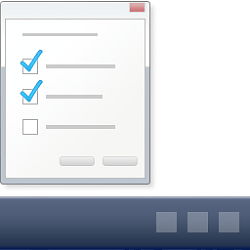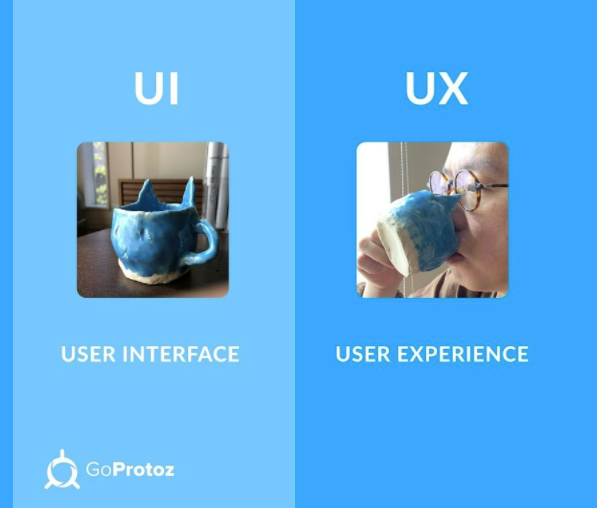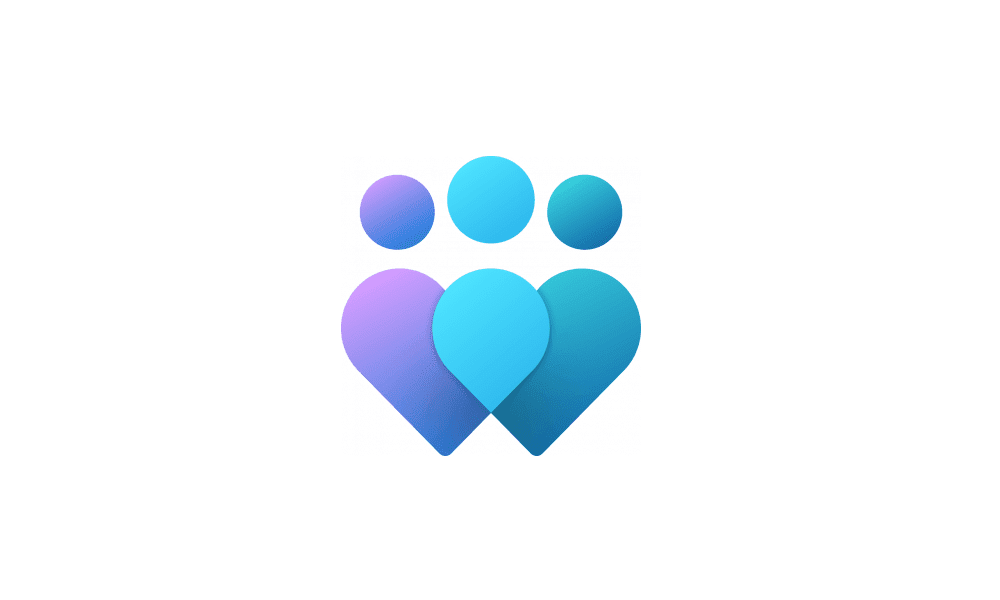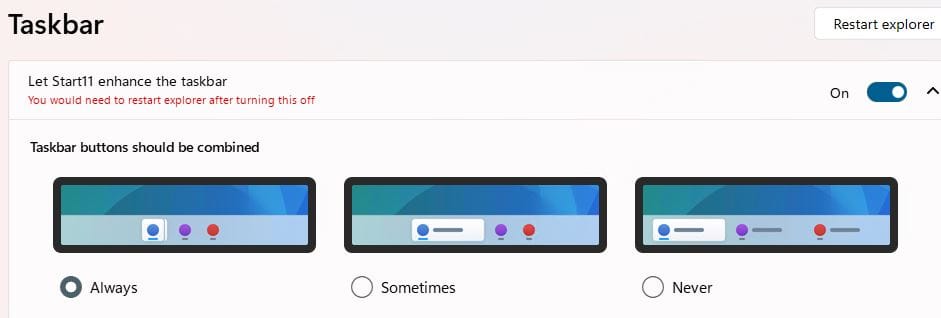- Local time
- 6:41 PM
- Posts
- 423
- OS
- Windows 11
On my clean-installed Dev Channel PC, by default I get expanded icons in the Taskbar that look like this:

On my upgraded Dev Channel PCs (both of them), by default I get compact icons in the Taskbar that look like this (for ease of comparison the same applications are open in this screencap also -- namely Chrome and Settings)

I don't know the proper terminology to describe the two forms shown above, so I'm trying to be descriptive rather than precise. Can somebody tell me what the proper terminology might be for these two different forms, please? More importantly, can somebody tell me how to switch between those forms? I can't find anything in Taskbar personalization that lets me show compact form on the machine with expanded icons, or vice-versa. Please help!
Thanks!
--Ed--
@Brink; @Edwin; @Bree
On my upgraded Dev Channel PCs (both of them), by default I get compact icons in the Taskbar that look like this (for ease of comparison the same applications are open in this screencap also -- namely Chrome and Settings)

I don't know the proper terminology to describe the two forms shown above, so I'm trying to be descriptive rather than precise. Can somebody tell me what the proper terminology might be for these two different forms, please? More importantly, can somebody tell me how to switch between those forms? I can't find anything in Taskbar personalization that lets me show compact form on the machine with expanded icons, or vice-versa. Please help!
Thanks!
--Ed--
@Brink; @Edwin; @Bree
My Computer
System One
-
- OS
- Windows 11
- Computer type
- Laptop
- Manufacturer/Model
- Lenovo X380 Yoga
- CPU
- i7-8650U (8th Gen/Kaby Lake)
- Motherboard
- 20LH000MUS (U3E1)
- Memory
- 16 GB
- Graphics Card(s)
- Intel UHD Graphics 620
- Sound Card
- Integrated Conexant SmartAudio HD
- Monitor(s) Displays
- FlexView Display
- Screen Resolution
- 1920x1080
- Hard Drives
- Toshiba 1 TB PCIe x3 NVMe SSD
external 5TB Seagate USB-C attached HDD
- PSU
- Lenovo integrated 65W power brick
- Case
- Laptop
- Cooling
- Laptop
- Keyboard
- Integrated Lenovo ThinkPad keyboard
- Mouse
- touchscreen, touchpad
- Internet Speed
- GbE (Spectrum/Charter)
- Browser
- all of em
- Antivirus
- Defender
- Other Info
- Purchased early 2019 as Windows Insider test PC