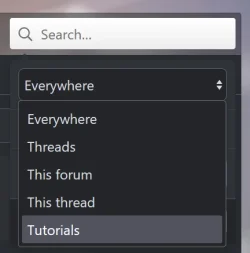Does anyone know of any computer learning videos that can help you fill in the gaps of your computer knowledge that one might not have? However, I'm not referring to beginners' instructions and I'm hesitant to say intermediate instructions since that might skip over some things that would be beneficial to know. Therefore, does anyone have any suggestions?
My Computer
System One
-
- OS
- Windows 11
- Computer type
- PC/Desktop
- Manufacturer/Model
- Dell OptiPlex 7060
- CPU
- Hexa-Core i5-8600T processor 3.2GHz
- Motherboard
- Dell Inc. 0DWPVW A00
- Memory
- 32GB of DDR4 RAM
- Graphics Card(s)
- integrated Intel HD 630 coprocessor
- Monitor(s) Displays
- Intel(R) UHD Graphics 630 [Display adapter] DELL S2230MX [Monitor] (21.7"vis, s/n XX-05GX1Y-XXXXX-23J-08WM, March 2012)
- Antivirus
- Windows Defender Version 4.18.24090.11 Malwarebytes Anti-Malware Version 5.2.4.157