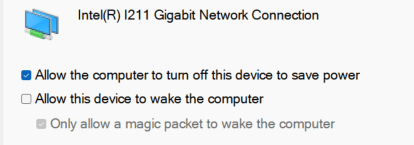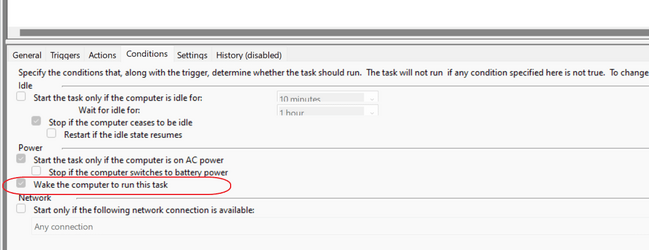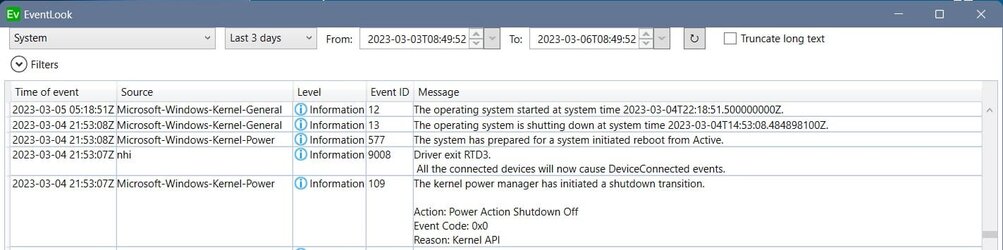Alphonse777
Member
- Local time
- 4:41 PM
- Posts
- 19
- OS
- Windows 11
Hello,
Again, something wierd, may be my house hosts a ghost that pressed a button...
I left my computer on sleep (22H2) and the next day the computer was alive an running.
When I enter this command ->
C:\Users\....>powercfg -devicequery wake_armed
NONE
NONE is none; so why it went back alive without my consent ?
Thanks
Again, something wierd, may be my house hosts a ghost that pressed a button...
I left my computer on sleep (22H2) and the next day the computer was alive an running.
When I enter this command ->
C:\Users\....>powercfg -devicequery wake_armed
NONE
NONE is none; so why it went back alive without my consent ?
Thanks
My Computer
System One
-
- OS
- Windows 11
- Computer type
- PC/Desktop
- Manufacturer/Model
- HomeMade
- CPU
- Ryzen 9 / 3900X 12 cores
- Motherboard
- ASUS AORUS Master
- Memory
- 4 DIMM of 8Gb each : 32Gb
- Graphics Card(s)
- Nvidia GTX1660
- Sound Card
- Embedded
- Monitor(s) Displays
- BENQ Q
- Screen Resolution
- 3840 x 2160