Ironically, Kelper, I just ordered/received a "smart plug with energy monitoring" much like the one you recommended - thanks.
Startup Apps
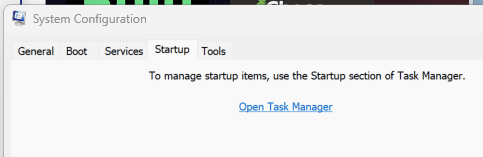 so I'm back to Task Manager (which is a different list)
so I'm back to Task Manager (which is a different list)
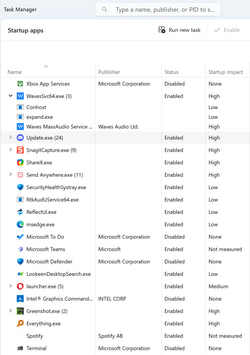 and now I have no idea how much experimenting I can do (i.e., turn them all off and see what happens) without causing problems. (Like, I just downloaded the Discord app--I hate Discord--but it's the only way to get support for some apps...and I never asked it (or anything else) to self-startup.
and now I have no idea how much experimenting I can do (i.e., turn them all off and see what happens) without causing problems. (Like, I just downloaded the Discord app--I hate Discord--but it's the only way to get support for some apps...and I never asked it (or anything else) to self-startup.
"sigh"
Startup Apps
I've brought up that list, but if I try and experiment by turning them all off I worry I might get myself in trouble (If they're turned off, they're no longer startup apps, so I won't know which to start up if I have to.). So in order to get a better idea I read https://www.online-tech-tips.com/computer-tips/list-windows-startup-programs/ turn to System Configuration which should give me a list I can screenshot...AND...So when I go there and click the Startup tab I get the message.A similar list (really, it should be the same) can be found fromWindows Settings --> Apps --> Startup
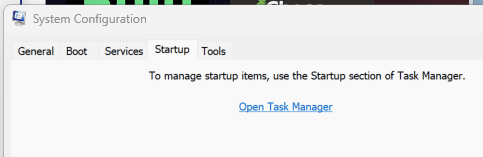 so I'm back to Task Manager (which is a different list)
so I'm back to Task Manager (which is a different list)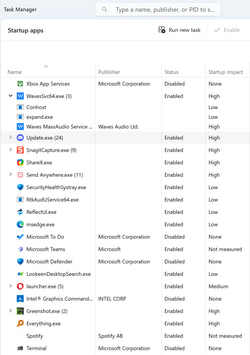 and now I have no idea how much experimenting I can do (i.e., turn them all off and see what happens) without causing problems. (Like, I just downloaded the Discord app--I hate Discord--but it's the only way to get support for some apps...and I never asked it (or anything else) to self-startup.
and now I have no idea how much experimenting I can do (i.e., turn them all off and see what happens) without causing problems. (Like, I just downloaded the Discord app--I hate Discord--but it's the only way to get support for some apps...and I never asked it (or anything else) to self-startup."sigh"
My Computers
System One System Two
-
- OS
- Win11 Pro
- Computer type
- PC/Desktop
- Manufacturer/Model
- Beelink
- Memory
- 16GB
- Graphics Card(s)
- 2.30 gigahertz Intel 11th Gen Core i7-11800H
- Sound Card
- Intel® Smart Sound Technology for USB Audio
- Monitor(s) Displays
- laptop (small) and 1 or 2 external monitors
- Screen Resolution
- -
- Hard Drives
- PC711 NVMe SK hynix 1TB 1.02 TB NVMe ANB2N582412102F0G_0001
- PSU
- -
- Case
- Laptop
- Cooling
- fan
- Keyboard
- External!
- Mouse
- External
- Internet Speed
- -
- Browser
- Chrome (Chrome profiles), Firefox (Bookmark Search Plus2), Edge (History page), Opera (annoying)
- Antivirus
- WinDefender
- Other Info
- Win11 Home 23H2 22631.3447
-
- Operating System
- Win10
- Computer type
- PC/Desktop
- Manufacturer/Model
- self
- Motherboard
- Gigabyte B75M-D3H
- Memory
- 8068 MB Usable Installed Memory
- Graphics card(s)
- 2.30 gigahertz Intel 11th Gen Core i7-11800H
- Sound Card
- Intel® Smart Sound Technology for USB Audio
- Monitor(s) Displays
- 3 Displays
- Screen Resolution
- n/a
- Hard Drives
- SSD and others (internal and external)
- Case
- Desktop
- Cooling
- Fan
- Keyboard
- External
- Mouse
- External
- Browser
- Chrome, Firefox, Tor, Brave, Opera, etc.
- Antivirus
- Win Defender
- Other Info
- Win10 & unfortunately OneDrive: Can't completely rid myself of this!!





