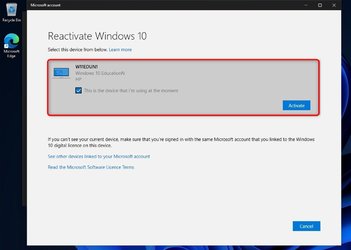glnz
Member
- Local time
- 4:18 PM
- Posts
- 27
- OS
- A Hyper-V Virtual Machine of Win 11 Pro 64-bit v 21H2 running on Win 10 Pro 64-bit v 21H1 host
In my law firm's office, there are many PCs with Win 7 stickers on them that our IT team upgraded to Win 10 using a different license. May I use one of those now-unused Win7 stickers to activate a Win 11 in a Hyper-V virtual machine on my personal at-home Win 10 machine? (Our IT guys said it's OK with them.)
My Computer
System One
-
- OS
- A Hyper-V Virtual Machine of Win 11 Pro 64-bit v 21H2 running on Win 10 Pro 64-bit v 21H1 host
- Computer type
- PC/Desktop
- Manufacturer/Model
- Dell Optiplex 7010
- CPU
- Intel Core i5-3470 CPU with four cores
- Memory
- 16GB RAM, of which 8GB is assigned to the Win 11 VM