- Local time
- 9:47 AM
- Posts
- 98
- OS
- Win 11 home 23H2
I recently updated from Win10 t0 win1 recently, with the help of the good people here update from Win10 to Win11 using the MBR2GGPT app and it changed my internal drives a way that has me confused.

The image above is my Win10 before updating to Win11. Below is the Disk Management after updating to Win 11.

Disk 0 System Reserved is labeled "F" as a separate HD in File Explorer. Although it does have a small txt file in it there is about 16MB of hidden stuff in it. My new (Win11) disk0 shows the "C" partition with three Healthy recovery partitions and a System Reserved partition.
C" partition
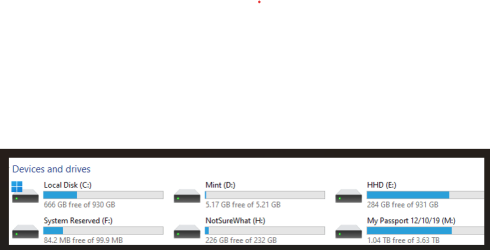
File Explorer is shown above after update.
And This is how Macrium Reflect sees my drives.
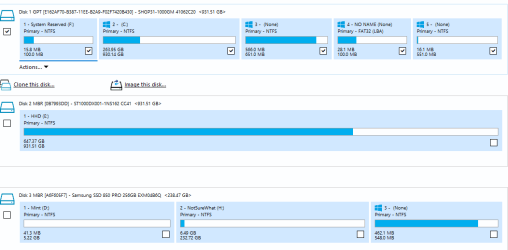
It works so do not fix it ??? Can I remove the "F" label and leave it with no label? I am concerned about my Backups also.
What do you think?
Win11 ver 23H2 (OS Build 22361.3085)

The image above is my Win10 before updating to Win11. Below is the Disk Management after updating to Win 11.

Disk 0 System Reserved is labeled "F" as a separate HD in File Explorer. Although it does have a small txt file in it there is about 16MB of hidden stuff in it. My new (Win11) disk0 shows the "C" partition with three Healthy recovery partitions and a System Reserved partition.
C" partition
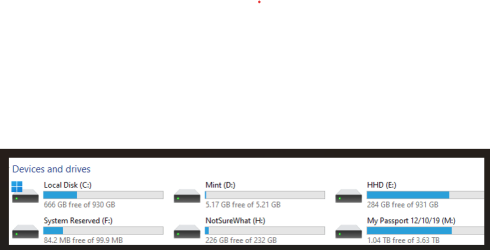
File Explorer is shown above after update.
And This is how Macrium Reflect sees my drives.
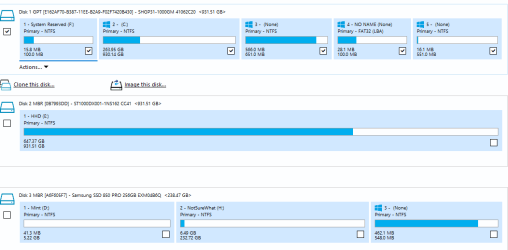
It works so do not fix it ??? Can I remove the "F" label and leave it with no label? I am concerned about my Backups also.
What do you think?
Win11 ver 23H2 (OS Build 22361.3085)
Last edited:
My Computer
System One
-
- OS
- Win 11 home 23H2
- Computer type
- PC/Desktop
- Manufacturer/Model
- Custom
- CPU
- 3.6 Mhz Intel Core i7 Core i7-9700K
- Motherboard
- Asus Prime Z390-A Motherboard
- Memory
- GSKILL Ripjaws 16GB DDR4 Memory
- Graphics Card(s)
- Gigabyte GeForce GTX 1050i Graphics
- Sound Card
- MoBo
- Monitor(s) Displays
- HP M22fFHD monitor
- Screen Resolution
- 1920 x 1080
- Hard Drives
- SHGP-31-1000GM SSD
SAMSUNG 850 PRO 2.5" 256GB SSD
1 Tetra Seagate ST1000DX001-1NS162
Exterior Gotega CD/DVD
- PSU
- 600 Watt power supply
- Case
- Fractal Design Meshify C case
- Cooling
- Cooler Master 120mm CPU Cooler
- Keyboard
- Iogi K540
- Mouse
- Logi 310Edge
- Internet Speed
- 7GB Down - - -IGB Up
- Browser
- Brave mostly lately
- Antivirus
- Windows
- Other Info
- Win11 ver 23H2 (OS Build 22361.3085








