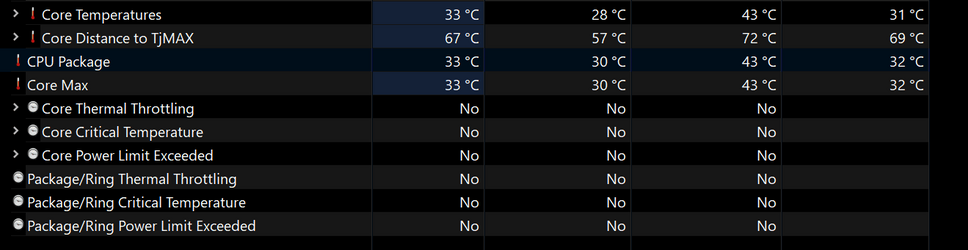Before updating from Windows 10 to 11 (22H2 / 22621.2715), I basically never experienced mouse cursor stutter/slowdown. Now it happens many times in hour. I don't know how to reproduce reliably, but it possibly has to do with memory handling or the paging file (virtual memory). It probably worsens if I have lots of Chrome pages/tabs open at once. But this exact same situation did not slow down Windows 10. I have 64 GB of physical memory. Apparently in System / About / Advanced system settings (System Properties) / Advanced / Performance / Settings / Advanced / Virtual memory I have Total paging file size for all drives = 36864 MB by default. I haven't touched this setting.
When the mouse cursor slows down (bad stuttering for a few seconds), I can't see anything special happening in the task manager, but I'm not sure about the memory handling etc. What could be the culprit?
I have ExplorerPatcher 22621.2506.60.1 (Windows 10 taskbar modification) installed, probably nothing else should be special. I think the random stuttering started right after updating to Windows 11, even before installing that ExplorerPatcher.
When the mouse cursor slows down (bad stuttering for a few seconds), I can't see anything special happening in the task manager, but I'm not sure about the memory handling etc. What could be the culprit?
I have ExplorerPatcher 22621.2506.60.1 (Windows 10 taskbar modification) installed, probably nothing else should be special. I think the random stuttering started right after updating to Windows 11, even before installing that ExplorerPatcher.
My Computer
System One
-
- OS
- Windows 10 (on 10/2021)