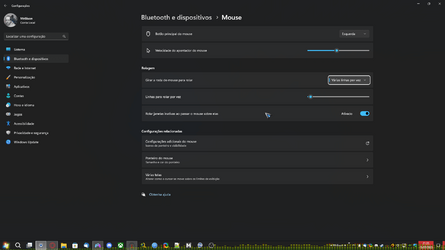Mouse in Windows 11 operates differently than in Win 10, both 22H2 22621.1992 - must click to get focus in some areas before able to scroll
I notice on my Windows 10 machine if I am looking at either f these 2 screens that I DO NOT have to click anywhere to obtain focus on an item. I can simply just scroll down or up, etc..
On my Win 11 machine I must click to get focus in an area and then I can scroll.
Tried with wireless mouse I have and a wired one on Win 11. Same effect--no movement unless I click to get focus. Win 10 same programs, fine--no need to click.
This also occurs in the Start Windows list of programs (left side) and in file explorer or a browser.
Thoughts??
Screen Shots (All works fine with same pgms on Win 10)
Even reinstalled Windows with no luck
Safe mode, same behavior.
Must click on left side in Win 11 so I can scroll but not in win 10. File Explorer.
Windows Start Menu works fine, do not have to click anywhere to scroll
Do not have to click anywhere if I am in a browser page (web site) or any Window settings in the browser or in settings in Windows 11
Same here in Windows 11 event viewer, must click like I did in blue highlighted area, before I can scroll
Any ideas appreciated. All drivers are up to date. Different ports were tried, not a hardware thing. Can use wired mouse on another computer (win 10) and it is fine. Also wireless mouse on other computer and it is fine (Win 10). All Win 11 updates have been applied. Nothing strange running in background or anything that would affect mouse. Must be a setting or a glitch.
***Perhaps someone can kindly try to duplicate on Win 11 if they have to click to get focus in the areas I mentioned... Event Viewer, File Explorer.
Ran System Health check among other things. Changed Power plan. It is plugged in. This is a 2 day old laptop Legion Lenovo Pro 5 with 4060 graphics and plenty of space and memory.
A bit perplexing.
Thank you very much
Peter
I notice on my Windows 10 machine if I am looking at either f these 2 screens that I DO NOT have to click anywhere to obtain focus on an item. I can simply just scroll down or up, etc..
On my Win 11 machine I must click to get focus in an area and then I can scroll.
Tried with wireless mouse I have and a wired one on Win 11. Same effect--no movement unless I click to get focus. Win 10 same programs, fine--no need to click.
This also occurs in the Start Windows list of programs (left side) and in file explorer or a browser.
Thoughts??
Screen Shots (All works fine with same pgms on Win 10)
Even reinstalled Windows with no luck
Safe mode, same behavior.
Must click on left side in Win 11 so I can scroll but not in win 10. File Explorer.
Windows Start Menu works fine, do not have to click anywhere to scroll
Do not have to click anywhere if I am in a browser page (web site) or any Window settings in the browser or in settings in Windows 11
Same here in Windows 11 event viewer, must click like I did in blue highlighted area, before I can scroll
Any ideas appreciated. All drivers are up to date. Different ports were tried, not a hardware thing. Can use wired mouse on another computer (win 10) and it is fine. Also wireless mouse on other computer and it is fine (Win 10). All Win 11 updates have been applied. Nothing strange running in background or anything that would affect mouse. Must be a setting or a glitch.
***Perhaps someone can kindly try to duplicate on Win 11 if they have to click to get focus in the areas I mentioned... Event Viewer, File Explorer.
Ran System Health check among other things. Changed Power plan. It is plugged in. This is a 2 day old laptop Legion Lenovo Pro 5 with 4060 graphics and plenty of space and memory.
A bit perplexing.
Thank you very much
Peter
- Windows Build/Version
- 22H2 22621.1992
My Computer
System One
-
- OS
- Windows 11 Home 22H2 Build 22621.1992
- Computer type
- Laptop
- Manufacturer/Model
- Lenovo Legion 5i 16IRX8
- CPU
- Intel I7-13700HX
- Motherboard
- LENOVO LNVNB161216 (U3E1)
- Memory
- 32GB, Storage: SAMSUNG MZVL21T0HCLR-00BL2 (SSD)
- Graphics Card(s)
- 4091MB NVIDIA GeForce RTX 4060 Laptop GPU (Lenovo), SLI Disabled
- Sound Card
- Realtek but says Nvidia
- Monitor(s) Displays
- External LG UltraGear 27 inch 27GL83A-B running purposely at lower resolution than laptop
- Screen Resolution
- 16" WQXGA (2560 x 1600) on laptop but using external monitor above
- Hard Drives
- SAMSUNG MZVL21T0HCLR-00BL2 (SSD)
- PSU
- Do not know
- Case
- N/A Laptop
- Cooling
- intneral vapor chamber I think
- Keyboard
- External keyboard Logitech K800
- Mouse
- Have wired I was tring for an issue but usually use Logitech wireless M510
- Internet Speed
- 300Mbps down, 11 up
- Browser
- Firefox and Chrome, always latest versions 64 bit.
- Antivirus
- Use MalwareBytes and Windows Defender as Firewall
- Other Info
- Nope, thank you.....