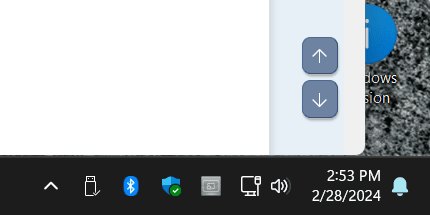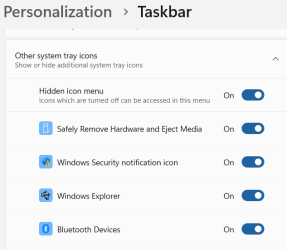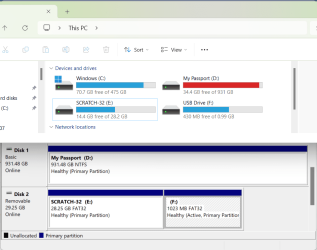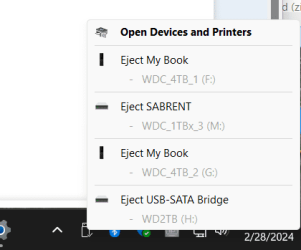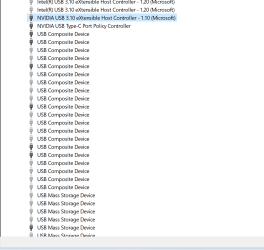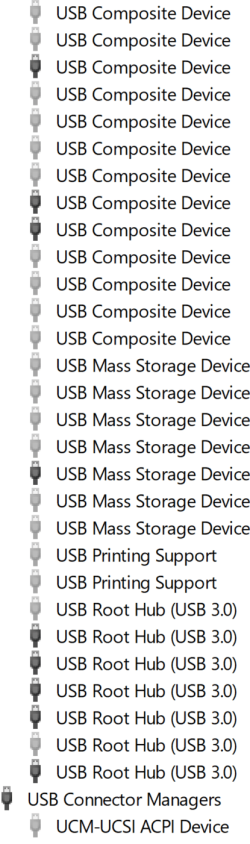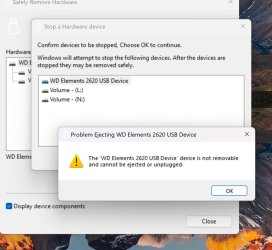hello please help i am unable to eject external HDD i tried all 4 i have, works fine on my old win 10 and 7.
1. Not able to eject External HDD no ejection option when right clicking on drive
2. If i tell it to eject using Safely Remove Hardware and Eject Media icon ( in Notification Area), it says being used by other program when its not and if i try again it hangs system.
3. Win Restart does not work for me to solve this HDD issue it still remains in same state with Win 11 saying its being used by some program.. " Explore.exe " if i look in using program 'Filelocksmith ' only way out is shutdown or sleep i think.
4. I have tried changing policy to performance from quick removal did not work either.
5. Why no file search history showing ? its just dazzling/appalling how broken win 11 is. It seems the most import tasks they have given to Noobs, even for look more options when right click we have edit register to see all options all the time.
6. Antivirus is Dr Web ( dont have it on any other system than this new one) but i don't think its likely the issue.
7. HDD has nothing open but i can hear it spin. This was case with 10 and 7 too but when i use to give to command to eject it would stop spinning and eject. Here they keep spinning. I tired the drives in old system no problem. win 7 and win 10.
Specs:
Mobo: MAG B650 TOMAHAWK WIFI
CPU: 7800x3d
GPU: 1650 Super
Ram: 16gb
Keyboard/mouse: Wireless USB Logitech
HDD: NVME Samsung 990 PRO
1. Not able to eject External HDD no ejection option when right clicking on drive
2. If i tell it to eject using Safely Remove Hardware and Eject Media icon ( in Notification Area), it says being used by other program when its not and if i try again it hangs system.
3. Win Restart does not work for me to solve this HDD issue it still remains in same state with Win 11 saying its being used by some program.. " Explore.exe " if i look in using program 'Filelocksmith ' only way out is shutdown or sleep i think.
4. I have tried changing policy to performance from quick removal did not work either.
5. Why no file search history showing ? its just dazzling/appalling how broken win 11 is. It seems the most import tasks they have given to Noobs, even for look more options when right click we have edit register to see all options all the time.
6. Antivirus is Dr Web ( dont have it on any other system than this new one) but i don't think its likely the issue.
7. HDD has nothing open but i can hear it spin. This was case with 10 and 7 too but when i use to give to command to eject it would stop spinning and eject. Here they keep spinning. I tired the drives in old system no problem. win 7 and win 10.
Specs:
Mobo: MAG B650 TOMAHAWK WIFI
CPU: 7800x3d
GPU: 1650 Super
Ram: 16gb
Keyboard/mouse: Wireless USB Logitech
HDD: NVME Samsung 990 PRO
Last edited:
My Computer
System One
-
- OS
- windows 11
- Computer type
- PC/Desktop
- Manufacturer/Model
- 16GB ddr5,
- CPU
- AMD 7800x3d
- Motherboard
- MAG B650 TOMAHAWK
- Memory
- 16GB
- Graphics Card(s)
- 1650 super GPU
- Sound Card
- Creative sound blaster play 3
- Monitor(s) Displays
- LG 4k DVI input
- Screen Resolution
- 4k
- Hard Drives
- Samsung SSD 990 Pro
- PSU
- MSI 1000W
- Case
- Corsair 5000D
- Cooling
- Noctua U12A
- Keyboard
- Logitech Wireless USB
- Mouse
- Logitech Wireless USB
- Browser
- Chrome
- Antivirus
- Dr Web