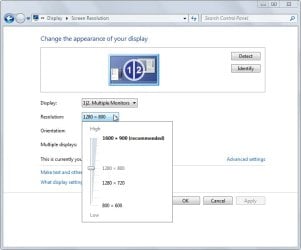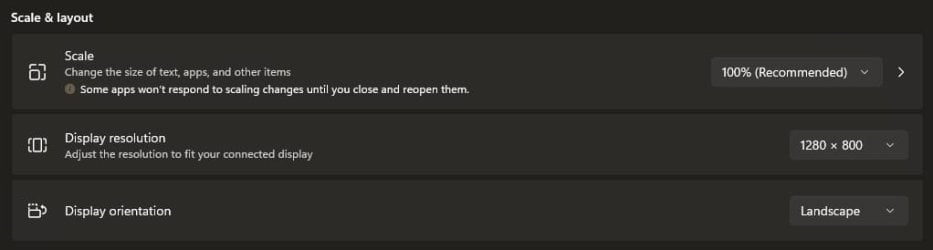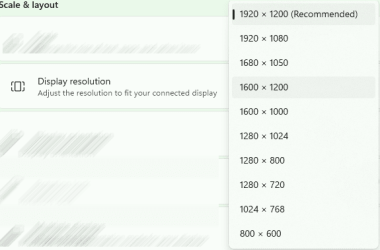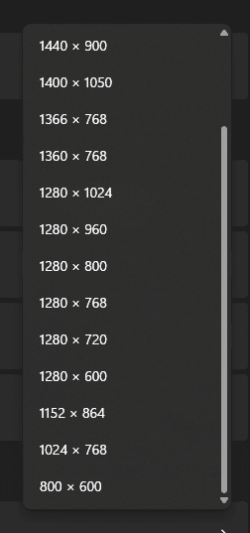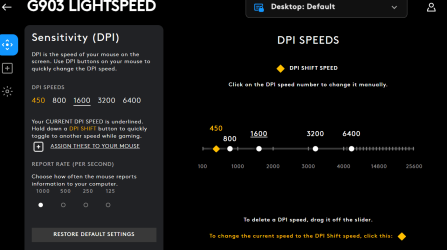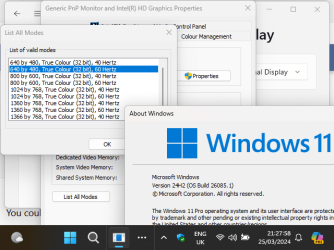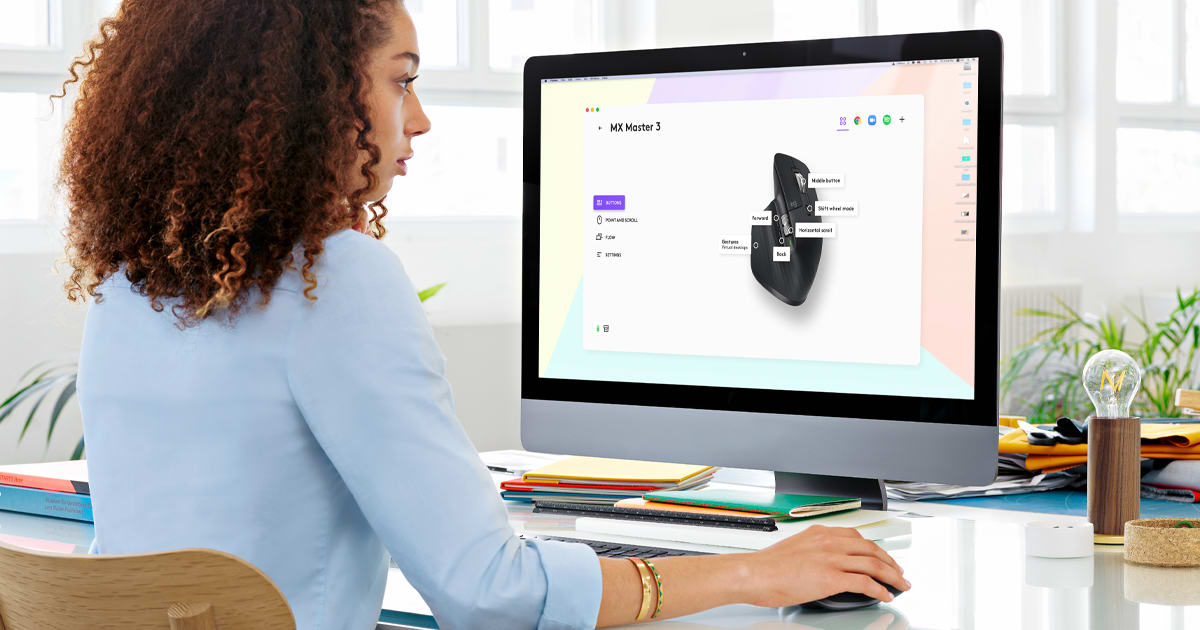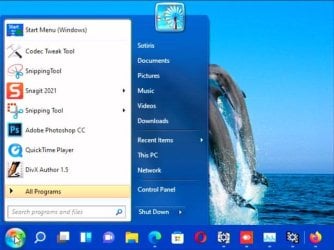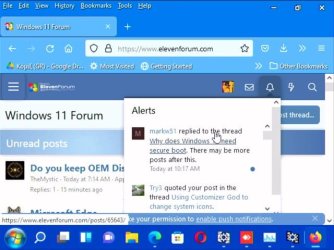classic35mm
New member
- Local time
- 4:21 AM
- Posts
- 27
- OS
- Windows 11 23H2 22631.3527
Hi,
I'm currently running Windows 7 Pro, but I will be getting a Windows 11 Pro desktop computer soon. I have a question about display resolution in Windows 11.
I'm physically disabled, and while I am able to use a computer mouse, I have a limited range of motion. It's helpful to me to use a relatively low display resolution so that the Windows desktop area is "small" -- and so that the cursor/pointer, icons, user interface controls, and text are large.
This is helpful because it allows me to move the mouse cursor/pointer from one end of the screen to the other with very little physical movement of the mouse. (My vision is fine.)
I could accomplish this instead by increasing the cursor speed, acceleration, and/or sensitivity in the Mouse section of Windows Settings / Control Panel. Indeed, increasing those parameters will also give large cursor travel with little physical movement of the mouse. But, because of my disability, I do not have high dexterity or well-developed fine motor skills, and I find it difficult to achieve precise cursor movements with those mouse settings set high. Thus I find a low display resolution a more effective way to achieve more cursor movement with less physical mouse movement.
On my current operating system, Windows 7 Pro, I'm using a display resolution of 1280 x 800 (which I consider small by today's standards), under
My question is: does Windows 11 Pro allow a display resolution of 1280 x 800 or similar? Or do the resolutions available depend on the computer's graphics card and/or display driver?
Please note that my question is specifically about display/screen resolution, not about text and icon size. I know that most modern versions of Windows offer some sort of display scaling in order to change the size of text and icons. I prefer to leave this at the default (100%) because I have found that scaling to larger than 100% can cause problems with certain applications, at least in Windows 7. Thus I prefer to achieve "more cursor bang" for my proverbial "physical mouse movement buck" by using a low display/screen resolution.
Thanks,
classic35mm
I'm currently running Windows 7 Pro, but I will be getting a Windows 11 Pro desktop computer soon. I have a question about display resolution in Windows 11.
I'm physically disabled, and while I am able to use a computer mouse, I have a limited range of motion. It's helpful to me to use a relatively low display resolution so that the Windows desktop area is "small" -- and so that the cursor/pointer, icons, user interface controls, and text are large.
This is helpful because it allows me to move the mouse cursor/pointer from one end of the screen to the other with very little physical movement of the mouse. (My vision is fine.)
I could accomplish this instead by increasing the cursor speed, acceleration, and/or sensitivity in the Mouse section of Windows Settings / Control Panel. Indeed, increasing those parameters will also give large cursor travel with little physical movement of the mouse. But, because of my disability, I do not have high dexterity or well-developed fine motor skills, and I find it difficult to achieve precise cursor movements with those mouse settings set high. Thus I find a low display resolution a more effective way to achieve more cursor movement with less physical mouse movement.
On my current operating system, Windows 7 Pro, I'm using a display resolution of 1280 x 800 (which I consider small by today's standards), under
Control Panel\All Control Panel Items\Display\Screen Resolution. Attached is a screenshot from Windows 7.My question is: does Windows 11 Pro allow a display resolution of 1280 x 800 or similar? Or do the resolutions available depend on the computer's graphics card and/or display driver?
Please note that my question is specifically about display/screen resolution, not about text and icon size. I know that most modern versions of Windows offer some sort of display scaling in order to change the size of text and icons. I prefer to leave this at the default (100%) because I have found that scaling to larger than 100% can cause problems with certain applications, at least in Windows 7. Thus I prefer to achieve "more cursor bang" for my proverbial "physical mouse movement buck" by using a low display/screen resolution.
Thanks,
classic35mm
Attachments
My Computer
System One
-
- OS
- Windows 11 23H2 22631.3527
- Computer type
- PC/Desktop
- Manufacturer/Model
- Lenovo ThinkStation P3