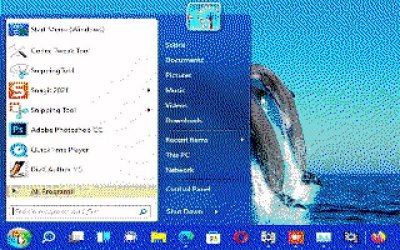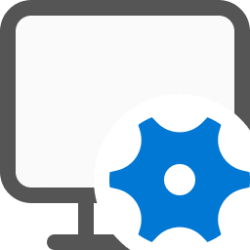That's the size I have it and from the link I posted. Your link has the same image flipped horizontally. I think there was an old site with wallpapers I took it from. I have even resized it to 320x240 to put it at an old Pocket PC running Windows Mobile 6!
PS: Windows 3.0 could run in old graphics cards such as CGA 320x200 4 colors, EGA 320x200 16 colors and even Hercules 720x360 B/W. But I think it would be rather difficult to run Windows 11 in that low resolution... just kidding

Simulation of what it would be like to run Windows 11 in 320x200 16 colors (EGA graphics with error diffusion dithering), enlarged to 640x400 for convenience:
View attachment 91659
Pretty awful, no thanks! I stick to my 1440x900 16M colors.
If you are curious, this is how Windows 11 would look in standard VGA 640x480 16 colors (if there was no Microsoft Basic Display Adapter WDDM driver) :
View attachment 91660
Plain awful!
Maybe dithering could help...
View attachment 91661
Still not enough to convince me. I stick with higher resolutions and 16M colors.