Thunderbolt
New member
- Local time
- 4:43 AM
- Posts
- 4
- OS
- Windows 11
My company is in the process of moving from Windows 10 to Windows 11.
As part of pilot testing, we initiated the upgrade on the Windows 10 Dell Precision 5570 pilot laptop to Windows 11 (23 H2) using Check for updates and the update completed without any issues. The laptop is connected to a Dell Thunderbolt WD19TBs docking station. Attached to the dock is an ethernet cable, Dell U3821DW monitor, Dell USB Keyboard & Mouse.
After restarting, we noticed that the docking station was no longer connected to the network and the wireless Dell Keyboard & mouse connected to the dock via USB have ceased to function. The docking station cable is connected to the Thunderbolt port on the left. We have tried both Thunderbolt ports on the laptop with the same result. If we however connect the dock on the right side to the USB 3 non-Thunderbolt port, everything starts working as expected and we are connected to the Network, KB & Mouse etc.
We proceeded to update the bios, chipset & Windows 11 drivers to the latest available ones for the laptop on the Dell support website via Wi-Fi.
Despite having all the latest available updates, the laptop can no longer connect to the network via ethernet when using the Thunderbolt ports on the laptop.
Device Manager lists the following Intel PCIe devices with a problem:
The vendor / device code indicate that these are both Intel Thunderbolt PCIe devices.
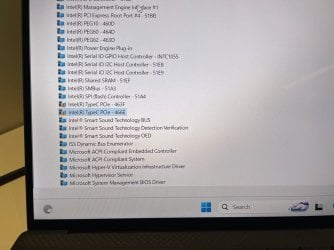
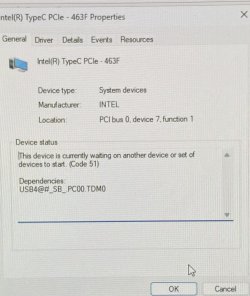
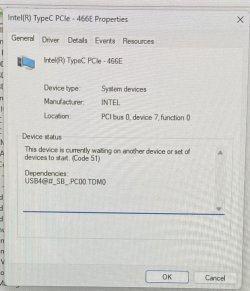
Im unable to figure out what the dependencies are that are stopping these devices from starting.
Note 1: If we turn off Thunderbolt support in the BIOS, all ports start working as USB3 ports and the ethernet + KB / Mouse are connected.
Note 2 :If we wipe the device clean and install a fresh copy of Windows 11 all ports work without any problem whatsoever. This is not an option as we have several dozen users which need to be upgraded from Windows 10 to 11.
I look forward to your kind assistance as we have broken our head over this for weeks now and Dell just wants to change the motherboard.
As part of pilot testing, we initiated the upgrade on the Windows 10 Dell Precision 5570 pilot laptop to Windows 11 (23 H2) using Check for updates and the update completed without any issues. The laptop is connected to a Dell Thunderbolt WD19TBs docking station. Attached to the dock is an ethernet cable, Dell U3821DW monitor, Dell USB Keyboard & Mouse.
After restarting, we noticed that the docking station was no longer connected to the network and the wireless Dell Keyboard & mouse connected to the dock via USB have ceased to function. The docking station cable is connected to the Thunderbolt port on the left. We have tried both Thunderbolt ports on the laptop with the same result. If we however connect the dock on the right side to the USB 3 non-Thunderbolt port, everything starts working as expected and we are connected to the Network, KB & Mouse etc.
We proceeded to update the bios, chipset & Windows 11 drivers to the latest available ones for the laptop on the Dell support website via Wi-Fi.
Despite having all the latest available updates, the laptop can no longer connect to the network via ethernet when using the Thunderbolt ports on the laptop.
Device Manager lists the following Intel PCIe devices with a problem:
The vendor / device code indicate that these are both Intel Thunderbolt PCIe devices.
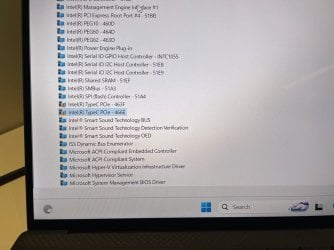
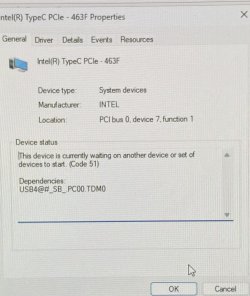
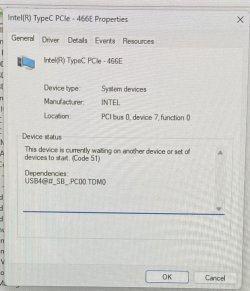
Im unable to figure out what the dependencies are that are stopping these devices from starting.
Note 1: If we turn off Thunderbolt support in the BIOS, all ports start working as USB3 ports and the ethernet + KB / Mouse are connected.
Note 2 :If we wipe the device clean and install a fresh copy of Windows 11 all ports work without any problem whatsoever. This is not an option as we have several dozen users which need to be upgraded from Windows 10 to 11.
I look forward to your kind assistance as we have broken our head over this for weeks now and Dell just wants to change the motherboard.
- Windows Build/Version
- Windows 11 23 H2
My Computer
System One
-
- OS
- Windows 11
- Computer type
- Laptop
- Manufacturer/Model
- Dell Precision 5570
- CPU
- i9
- Memory
- 64GB
- Monitor(s) Displays
- Dell U3821DW
- Screen Resolution
- 4k
- Other Info
- Dell TB19WD Dock


















